前文
TensorRT-LLM正式出來(lái)有半個(gè)月了,一直沒(méi)有時(shí)間玩,周末趁著有時(shí)間跑一下。
之前玩內(nèi)測(cè)版的時(shí)候就需要cuda-12.x,正式出來(lái)仍是需要cuda-12.x,主要是因?yàn)閠ensorr-llm中依賴的CUBIN(二進(jìn)制代碼)是基于cuda12.x編譯生成的,想要跑只能更新驅(qū)動(dòng)。
I’ve verified with our CUDA team. A CUBIN built with CUDA 12.x will not load in CUDA 11.x. CUDA 12.x is required to use TensorRT-LLM.
因此,想要快速跑TensorRT-LLM,建議直接將nvidia-driver升級(jí)到535.xxx,利用docker跑即可,省去自己折騰環(huán)境,至于想要自定義修改源碼,也在docker中搞就可以。
理論上替換原始代碼中的該部分就可以使用別的cuda版本了(batch manager只是不開(kāi)源,和cuda版本應(yīng)該沒(méi)關(guān)系,主要是FMA模塊,另外TensorRT-llm依賴的TensorRT有cuda11.x版本,配合inflight_batcher_llm跑的triton-inference-server也和cuda12.x沒(méi)有強(qiáng)制依賴關(guān)系):
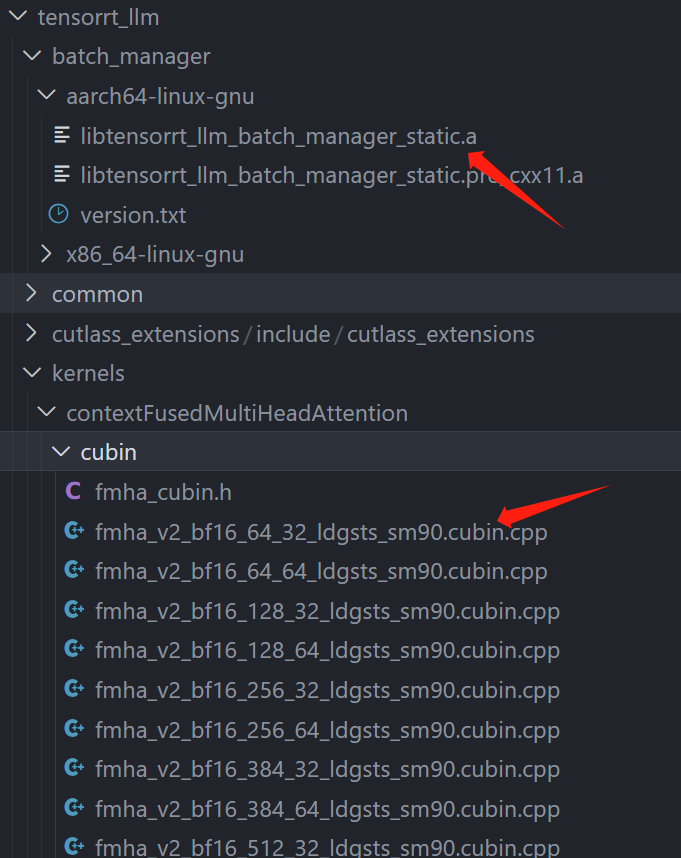
tensorrt-llm中預(yù)先編譯好的部分
說(shuō)完環(huán)境要求,開(kāi)始配環(huán)境吧!
搭建運(yùn)行環(huán)境以及庫(kù)
首先拉取鏡像,宿主機(jī)顯卡驅(qū)動(dòng)需要高于等于535:
docker pull nvcr.io/nvidia/tritonserver:23.10-trtllm-python-py3
這個(gè)鏡像是前幾天剛出的,包含了運(yùn)行TensorRT-LLM的所有環(huán)境(TensorRT、mpi、nvcc、nccl庫(kù)等等),省去自己配環(huán)境的煩惱。
拉下來(lái)鏡像后,啟動(dòng)鏡像:
dockerrun-it-d--cap-add=SYS_PTRACE--cap-add=SYS_ADMIN--security-optseccomp=unconfined--gpus=all--shm-size=16g--privileged--ulimitmemlock=-1--name=developnvcr.io/nvidia/tritonserver:23.10-trtllm-python-py3bash
接下來(lái)的操作全在這個(gè)容器里。
編譯tensorrt-llm
首先獲取git倉(cāng)庫(kù),因?yàn)檫@個(gè)鏡像中只有運(yùn)行需要的lib,模型還是需要自行編譯的(因?yàn)橐蕾嚨腡ensorRT,用過(guò)trt的都知道需要構(gòu)建engine),所以首先編譯tensorrRT-LLM:
#TensorRT-LLMusesgit-lfs,whichneedstobeinstalledinadvance. apt-getupdate&&apt-get-yinstallgitgit-lfs gitclonehttps://github.com/NVIDIA/TensorRT-LLM.git cdTensorRT-LLM gitsubmoduleupdate--init--recursive gitlfsinstall gitlfspull
然后進(jìn)入倉(cāng)庫(kù)進(jìn)行編譯:
python3./scripts/build_wheel.py--trt_root/usr/local/tensorrt
一般不會(huì)有環(huán)境問(wèn)題,這個(gè)docekr中已經(jīng)包含了所有需要的包,執(zhí)行build_wheel的時(shí)候會(huì)按照腳本中的步驟pip install一些需要的包,然后運(yùn)行cmake和make編譯文件:
.. adding'tensorrt_llm/tools/plugin_gen/templates/functional.py.tpl' adding'tensorrt_llm/tools/plugin_gen/templates/plugin.cpp.tpl' adding'tensorrt_llm/tools/plugin_gen/templates/plugin.h.tpl' adding'tensorrt_llm/tools/plugin_gen/templates/plugin_common.cpp' adding'tensorrt_llm/tools/plugin_gen/templates/plugin_common.h' adding'tensorrt_llm/tools/plugin_gen/templates/tritonPlugins.cpp.tpl' adding'tensorrt_llm-0.5.0.dist-info/LICENSE' adding'tensorrt_llm-0.5.0.dist-info/METADATA' adding'tensorrt_llm-0.5.0.dist-info/WHEEL' adding'tensorrt_llm-0.5.0.dist-info/top_level.txt' adding'tensorrt_llm-0.5.0.dist-info/zip-safe' adding'tensorrt_llm-0.5.0.dist-info/RECORD' removingbuild/bdist.linux-x86_64/wheel Successfullybuilttensorrt_llm-0.5.0-py3-none-any.whl
然后pip install tensorrt_llm-0.5.0-py3-none-any.whl即可。
運(yùn)行
首先編譯模型,因?yàn)樽罱鼪](méi)有下載新模型,還是拿舊的llama做例子。其實(shí)吧,其他llm也一樣(chatglm、qwen等等),只要trt-llm支持,編譯運(yùn)行方法都一樣的,在hugging face下載好要測(cè)試的模型即可。
這里我執(zhí)行:
python/work/code/TensorRT-LLM/examples/llama/build.py
--model_dir/work/models/GPT/LLAMA/llama-7b-hf#可以替換為你自己的llm模型 --dtypefloat16 --remove_input_padding --use_gpt_attention_pluginfloat16 --enable_context_fmha --use_gemm_pluginfloat16 --use_inflight_batching#開(kāi)啟inflightbatching --output_dir/work/trtModel/llama/1-gpu
然后就是TensorRT的編譯、構(gòu)建engine的過(guò)程(因?yàn)槭褂昧藀lugin,編譯挺快的,這里我只用了一張A4000,所以沒(méi)有設(shè)置world_size,默認(rèn)為1),這里有很多細(xì)節(jié),后續(xù)會(huì)聊。
編譯好engine后,會(huì)生成/work/trtModel/llama/1-gpu,后續(xù)會(huì)用到。
然后克隆https://github.com/triton-inference-server/tensorrtllm_backend:
執(zhí)行以下命令:
cdtensorrtllm_backend mkdirtriton_model_repo #拷貝出來(lái)模板模型文件夾 cp-rall_models/inflight_batcher_llm/*triton_model_repo/ #將剛才生成好的`/work/trtModel/llama/1-gpu`移動(dòng)到模板模型文件夾中 cp/work/trtModel/llama/1-gpu/*triton_model_repo/tensorrt_llm/1
然后修改triton_model_repo/中的config:
triton_model_repo/preprocessing/config.pbtxt
| Name | Description |
|---|---|
| tokenizer_dir | The path to the tokenizer for the model.這里我改成/work/models/GPT/LLAMA/llama-7b-hf |
| tokenizer_type | The type of the tokenizer for the model, t5, auto and llama are supported. 這里我設(shè)置為'llama' |
triton_model_repo/tensorrt_llm/config.pbtxt
| Name | Description |
|---|---|
| decoupled | Controls streaming. Decoupled mode must be set to True if using the streaming option from the client.這里我設(shè)置為 true |
| gpt_model_type | Set to inflight_fused_batching when enabling in-flight batching support. To disable in-flight batching, set to V1 這里保持默認(rèn)不變 |
| gpt_model_path | Path to the TensorRT-LLM engines for deployment. In this example, the path should be set to /tensorrtllm_backend/triton_model_repo/tensorrt_llm/1 as the tensorrtllm_backend directory will be mounted to /tensorrtllm_backend within the container 這里改成 triton_model_repo/tensorrt_llm/1 |
triton_model_repo/postprocessing/config.pbtxt
| Name | Description |
|---|---|
| tokenizer_dir | The path to the tokenizer for the model. In this example, the path should be set to /tensorrtllm_backend/tensorrt_llm/examples/gpt/gpt2 as the tensorrtllm_backend directory will be mounted to /tensorrtllm_backend within the container 這里改成/work/models/GPT/LLAMA/llama-7b-hf |
| tokenizer_type | The type of the tokenizer for the model, t5, auto and llama are supported. In this example, the type should be set to auto 這里我是llama |
設(shè)置好之后進(jìn)入tensorrtllm_backend執(zhí)行:
python3scripts/launch_triton_server.py--world_size=1--model_repo=triton_model_repo
順利的話就會(huì)輸出:
root@6aaab84e59c0:/work/code/tensorrtllm_backend#I11051458.2868362561098pinned_memory_manager.cc:241]Pinnedmemorypooliscreatedat'0x7ffb76000000'withsize268435456 I11051458.2869732561098cuda_memory_manager.cc:107]CUDAmemorypooliscreatedondevice0withsize67108864 I11051458.2881202561098model_lifecycle.cc:461]loading:tensorrt_llm:1 I11051458.2881352561098model_lifecycle.cc:461]loading:preprocessing:1 I11051458.2881422561098model_lifecycle.cc:461]loading:postprocessing:1 [TensorRT-LLM][WARNING]max_tokens_in_paged_kv_cacheisnotspecified,willusedefaultvalue [TensorRT-LLM][WARNING]batch_scheduler_policyparameterwasnotfoundorisinvalid(mustbemax_utilizationorguaranteed_no_evict) [TensorRT-LLM][WARNING]kv_cache_free_gpu_mem_fractionisnotspecified,willusedefaultvalueof0.85ormax_tokens_in_paged_kv_cache [TensorRT-LLM][WARNING]max_num_sequencesisnotspecified,willbesettotheTRTenginemax_batch_size [TensorRT-LLM][WARNING]enable_trt_overlapisnotspecified,willbesettotrue [TensorRT-LLM][WARNING][json.exception.type_error.302]typemustbenumber,butisnull [TensorRT-LLM][WARNING]Optionalvalueforparametermax_num_tokenswillnotbeset. [TensorRT-LLM][INFO]InitializingMPIwiththreadmode1 I11051458.3929152561098python_be.cc:2199]TRITONBACKEND_ModelInstanceInitialize:postprocessing_0_0(CPUdevice0) I11051458.3929792561098python_be.cc:2199]TRITONBACKEND_ModelInstanceInitialize:preprocessing_0_0(CPUdevice0) [TensorRT-LLM][INFO]MPIsize:1,rank:0 I11051458.7321652561098model_lifecycle.cc:818]successfullyloaded'postprocessing' I11051459.3832552561098model_lifecycle.cc:818]successfullyloaded'preprocessing' [TensorRT-LLM][INFO]TRTGptModelmaxNumSequences:16 [TensorRT-LLM][INFO]TRTGptModelmaxBatchSize:8 [TensorRT-LLM][INFO]TRTGptModelenableTrtOverlap:1 [TensorRT-LLM][INFO]Loadedenginesize:12856MiB [TensorRT-LLM][INFO][MemUsageChange]InitcuBLAS/cuBLASLt:CPU+0,GPU+8,now:CPU13144,GPU13111(MiB) [TensorRT-LLM][INFO][MemUsageChange]InitcuDNN:CPU+2,GPU+10,now:CPU13146,GPU13121(MiB) [TensorRT-LLM][INFO][MemUsageChange]TensorRT-managedallocationinenginedeserialization:CPU+0,GPU+12852,now:CPU0,GPU12852(MiB) [TensorRT-LLM][INFO][MemUsageChange]InitcuBLAS/cuBLASLt:CPU+0,GPU+8,now:CPU13164,GPU14363(MiB) [TensorRT-LLM][INFO][MemUsageChange]InitcuDNN:CPU+0,GPU+8,now:CPU13164,GPU14371(MiB) [TensorRT-LLM][INFO][MemUsageChange]TensorRT-managedallocationinIExecutionContextcreation:CPU+0,GPU+0,now:CPU0,GPU12852(MiB) [TensorRT-LLM][INFO][MemUsageChange]InitcuBLAS/cuBLASLt:CPU+0,GPU+8,now:CPU13198,GPU14391(MiB) [TensorRT-LLM][INFO][MemUsageChange]InitcuDNN:CPU+0,GPU+10,now:CPU13198,GPU14401(MiB) [TensorRT-LLM][INFO][MemUsageChange]TensorRT-managedallocationinIExecutionContextcreation:CPU+0,GPU+0,now:CPU0,GPU12852(MiB) [TensorRT-LLM][INFO]Using2878tokensinpagedKVcache. I11051417.2992932561098model_lifecycle.cc:818]successfullyloaded'tensorrt_llm' I11051417.3036612561098model_lifecycle.cc:461]loading:ensemble:1 I11051417.3058972561098model_lifecycle.cc:818]successfullyloaded'ensemble' I11051417.3060512561098server.cc:592] +------------------+------+ |RepositoryAgent|Path| +------------------+------+ +------------------+------+ I11051417.3064012561098server.cc:619] +-------------+-----------------------------------------------------------------+------------------------------------------------------------------------------------------------------+ |Backend|Path|Config| +-------------+-----------------------------------------------------------------+------------------------------------------------------------------------------------------------------+ |tensorrtllm|/opt/tritonserver/backends/tensorrtllm/libtriton_tensorrtllm.so|{"cmdline":{"auto-complete-config":"false","backend-directory":"/opt/tritonserver/backends","min-com| |||pute-capability":"6.000000","default-max-batch-size":"4"}}| |python|/opt/tritonserver/backends/python/libtriton_python.so|{"cmdline":{"auto-complete-config":"false","backend-directory":"/opt/tritonserver/backends","min-com| |||pute-capability":"6.000000","shm-region-prefix-name":"prefix0_","default-max-batch-size":"4"}}| +-------------+-----------------------------------------------------------------+------------------------------------------------------------------------------------------------------+ I11051417.3070532561098server.cc:662] +----------------+---------+--------+ |Model|Version|Status| +----------------+---------+--------+ |ensemble|1|READY| |postprocessing|1|READY| |preprocessing|1|READY| |tensorrt_llm|1|READY| +----------------+---------+--------+ I11051417.3933182561098metrics.cc:817]CollectingmetricsforGPU0:NVIDIARTXA4000 I11051417.3935342561098metrics.cc:710]CollectingCPUmetrics I11051417.3945502561098tritonserver.cc:2458] +----------------------------------+----------------------------------------------------------------------------------------------------------------------------------------------------+ |Option|Value| +----------------------------------+----------------------------------------------------------------------------------------------------------------------------------------------------+ |server_id|triton| |server_version|2.39.0| |server_extensions|classificationsequencemodel_repositorymodel_repository(unload_dependents)schedule_policymodel_configurationsystem_shared_memorycuda_shared_| ||memorybinary_tensor_dataparametersstatisticstracelogging| |model_repository_path[0]|/work/triton_models/inflight_batcher_llm| |model_control_mode|MODE_NONE| |strict_model_config|1| |rate_limit|OFF| |pinned_memory_pool_byte_size|268435456| |cuda_memory_pool_byte_size{0}|67108864| |min_supported_compute_capability|6.0| |strict_readiness|1| |exit_timeout|30| |cache_enabled|0| +----------------------------------+----------------------------------------------------------------------------------------------------------------------------------------------------+ I11051417.4234792561098grpc_server.cc:2513]StartedGRPCInferenceServiceat0.0.0.0:8001 I11051417.4244182561098http_server.cc:4497]StartedHTTPServiceat0.0.0.0:8000 I11051417.4663782561098http_server.cc:270]StartedMetricsServiceat0.0.0.0:8002
這時(shí)也就啟動(dòng)了triton-inference-server,后端就是TensorRT-LLM。
可以看到LLAMA-7B-FP16精度版本,占用顯存為:
+---------------------------------------------------------------------------------------+ SunNov514462023 +---------------------------------------------------------------------------------------+ |NVIDIA-SMI535.113.01DriverVersion:535.113.01CUDAVersion:12.2| |-----------------------------------------+----------------------+----------------------+ |GPUNamePersistence-M|Bus-IdDisp.A|VolatileUncorr.ECC| |FanTempPerfPwr:Usage/Cap|Memory-Usage|GPU-UtilComputeM.| |||MIGM.| |=========================================+======================+======================| |0NVIDIARTXA4000Off|0000000000.0Off|Off| |41%34CP816W/140W|15855MiB/16376MiB|0%Default| |||N/A| +-----------------------------------------+----------------------+----------------------+ +---------------------------------------------------------------------------------------+ |Processes:| |GPUGICIPIDTypeProcessnameGPUMemory| |IDIDUsage| |=======================================================================================| +---------------------------------------------------------------------------------------+
客戶端
然后我們請(qǐng)求一下吧,先走h(yuǎn)ttp接口:
#執(zhí)行
curl-XPOSTlocalhost:8000/v2/models/ensemble/generate-d'{"text_input":"Whatismachinelearning?","max_tokens":20,"bad_words":"","stop_words":""}'
#得到返回結(jié)果
{"model_name":"ensemble","model_version":"1","sequence_end":false,"sequence_id":0,"sequence_start":false,"text_output":"?Whatismachinelearning?Machinelearningisasubfieldofcomputersciencethatfocusesonthedevelopmentofalgorithmsthatcanlearn"}
triton目前不支持SSE方法,想stream可以使用grpc協(xié)議,官方也提供了grpc的方法,首先安裝triton客戶端:
pipinstalltritonclient[all]
然后執(zhí)行:
python3inflight_batcher_llm/client/inflight_batcher_llm_client.py--request-output-len200--tokenizer_dir/work/models/GPT/LLAMA/llama-7b-hf--tokenizer_typellama--streaming
請(qǐng)求后可以看到是一個(gè)token一個(gè)token返回的,也就是我們使用chatgpt3.5時(shí),一個(gè)字一個(gè)字蹦的意思:
... [29953] [29941] [511] [450] [315] [4664] [457] [310] output_ids=[[0,19298,297,6641,29899,23027,3444,29892,1105,7598,16370,408,263,14547,297,3681,1434,8401,304,4517,297,29871,29896,29947,29946,29955,29889,940,3796,472,278,23933,5977,322,278,7021,16923,297,29258,265,1434,8718,670,1914,27144,297,29871,29896,29947,29945,29896,29889,940,471,263,29323,261,310,278,671,310,21837,7984,292,322,471,278,937,304,671,263,10489,380,994,29889,940,471,884,263,410,29880,928,9227,322,670,8277,5134,450,315,4664,457,310,3444,313,29896,29947,29945,29896,511,450,315,4664,457,310,12730,313,29896,29947,29945,29946,511,450,315,4664,457,310,13616,313,29896,29947,29945,29945,511,450,315,4664,457,310,9556,313,29896,29947,29945,29955,511,450,315,4664,457,310,17362,313,29896,29947,29945,29947,511,450,315,4664,457,310,12710,313,29896,29947,29945,29929,511,450,315,4664,457,310,14198,653,313,29896,29947,29953,29900,511,450,315,4664,457,310,28806,313,29896,29947,29953,29896,511,450,315,4664,457,310,27440,313,29896,29947,29953,29906,511,450,315,4664,457,310,24506,313,29896,29947,29953,29941,511,450,315,4664,457,310]] Input:Borninnorth-eastFrance,Soyertrainedasa Output:chefinParisbeforemovingtoLondonin1847.HeworkedattheReformClubandtheRoyalHotelinBrightonbeforeopeninghisownrestaurantin1851.Hewasapioneeroftheuseofsteamcookingandwasthefirsttouseagasstove.HewasalsoaprolificwriterandhisbooksincludedTheCuisineofFrance(1851),TheCuisineofItaly(1854),TheCuisineofSpain(1855),TheCuisineofGermany(1857),TheCuisineofAustria(1858),TheCuisineofRussia(1859),TheCuisineofHungary(1860),TheCuisineofSwitzerland(1861),TheCuisineofNorway(1862),TheCuisineofSweden(1863),TheCuisineof
因?yàn)殚_(kāi)了inflight batching,其實(shí)可以同時(shí)多個(gè)請(qǐng)求打過(guò)來(lái),修改request_id不要一樣就可以:
#user1 python3inflight_batcher_llm/client/inflight_batcher_llm_client.py--request-output-len200--tokenizer_dir/work/models/GPT/LLAMA/llama-7b-hf--tokenizer_typellama--streaming--request_id1 #user2 python3inflight_batcher_llm/client/inflight_batcher_llm_client.py--request-output-len200--tokenizer_dir/work/models/GPT/LLAMA/llama-7b-hf--tokenizer_typellama--streaming--request_id2
至此就快速過(guò)完整個(gè)TensorRT-LLM的運(yùn)行流程。
使用建議
非常建議使用docker,人生苦短。
在我們實(shí)際使用中,vllm在batch較大的場(chǎng)景并不慢,利用率也能打滿。TensorRT-LLM和vllm的速度在某些模型上快某些模型上慢,各有優(yōu)劣。
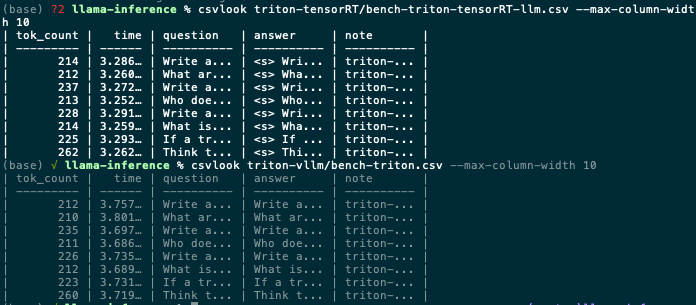
tensorrt-llm vs vllm
The most fundamental technical difference is that TensorRT-LLM relies on TensorRT ; which is a graph compiler that can produce optimised kernels for your graph. As we continue to improve TensorRT, there will be less and less needs for "manual" interventions to optimise new networks (in terms of kernels as well as taking advantage of numerical optimizations like INT4, INT8 or FP8). I hope it helps a bit.
TensorRT-LLM的特點(diǎn)就是借助TensorRT,TensorRT后續(xù)更新越快,支持特性越牛逼,TensorRT-LLM也就越牛逼。靈活性上,我感覺(jué)vllm和TensorRT-LLM不分上下,加上大模型的結(jié)構(gòu)其實(shí)都差不多,甚至TensorRT-LLM都沒(méi)有上onnx-parser,在后續(xù)更新模型上,python快速搭建模型效率也都差不了多少。
先說(shuō)這么多,后續(xù)會(huì)更新些關(guān)于TensorRT-LLM和triton相關(guān)的文章。
參考
https://github.com/NVIDIA/TensorRT-LLM/issues/45
https://github.com/NVIDIA/TensorRT-LLM/tree/main
https://github.com/NVIDIA/TensorRT-LLM/issues/83
https://github.com/triton-inference-server/tensorrtllm_backend#option-2-launch-triton-server-within-the-triton-container-built-via-buildpy-script
編輯:黃飛
-
容器
+關(guān)注
關(guān)注
0文章
507瀏覽量
22364 -
客戶端
+關(guān)注
關(guān)注
1文章
297瀏覽量
16995 -
python
+關(guān)注
關(guān)注
56文章
4825瀏覽量
86176 -
ChatGPT
+關(guān)注
關(guān)注
29文章
1587瀏覽量
8796
原文標(biāo)題:參考
文章出處:【微信號(hào):GiantPandaCV,微信公眾號(hào):GiantPandaCV】歡迎添加關(guān)注!文章轉(zhuǎn)載請(qǐng)注明出處。
發(fā)布評(píng)論請(qǐng)先 登錄
無(wú)法在OVMS上運(yùn)行來(lái)自Meta的大型語(yǔ)言模型 (LLM),為什么?
redhat搭建PHP運(yùn)行環(huán)境LAMP的詳細(xì)資料說(shuō)明

干貨|虹科KPA MoDK運(yùn)行環(huán)境與搭建步驟(2)——MoDK運(yùn)行環(huán)境搭建

周四研討會(huì)預(yù)告 | 注冊(cè)報(bào)名 NVIDIA AI Inference Day - 大模型推理線上研討會(huì)
現(xiàn)已公開(kāi)發(fā)布!歡迎使用 NVIDIA TensorRT-LLM 優(yōu)化大語(yǔ)言模型推理
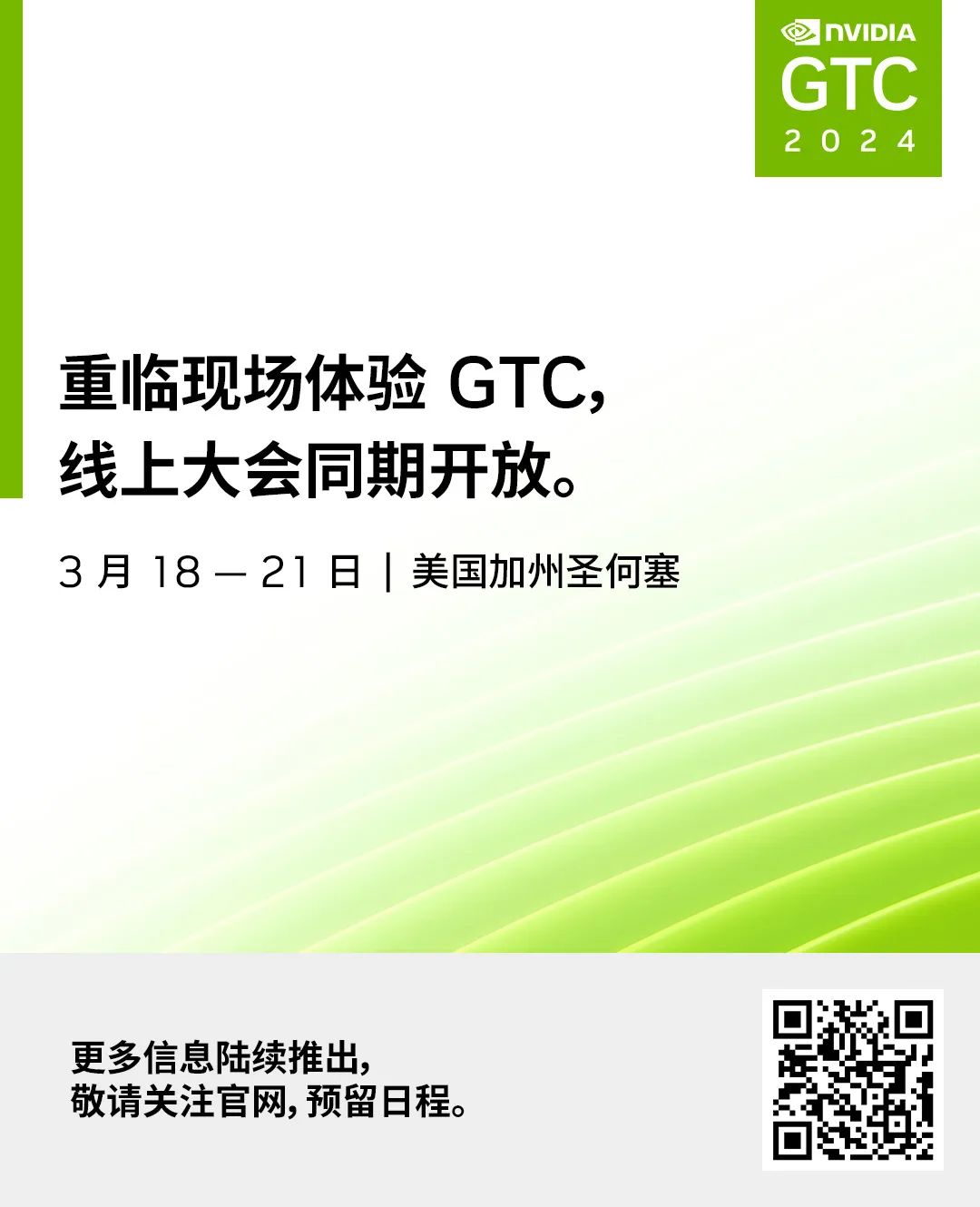
點(diǎn)亮未來(lái):TensorRT-LLM 更新加速 AI 推理性能,支持在 RTX 驅(qū)動(dòng)的 Windows PC 上運(yùn)行新模型
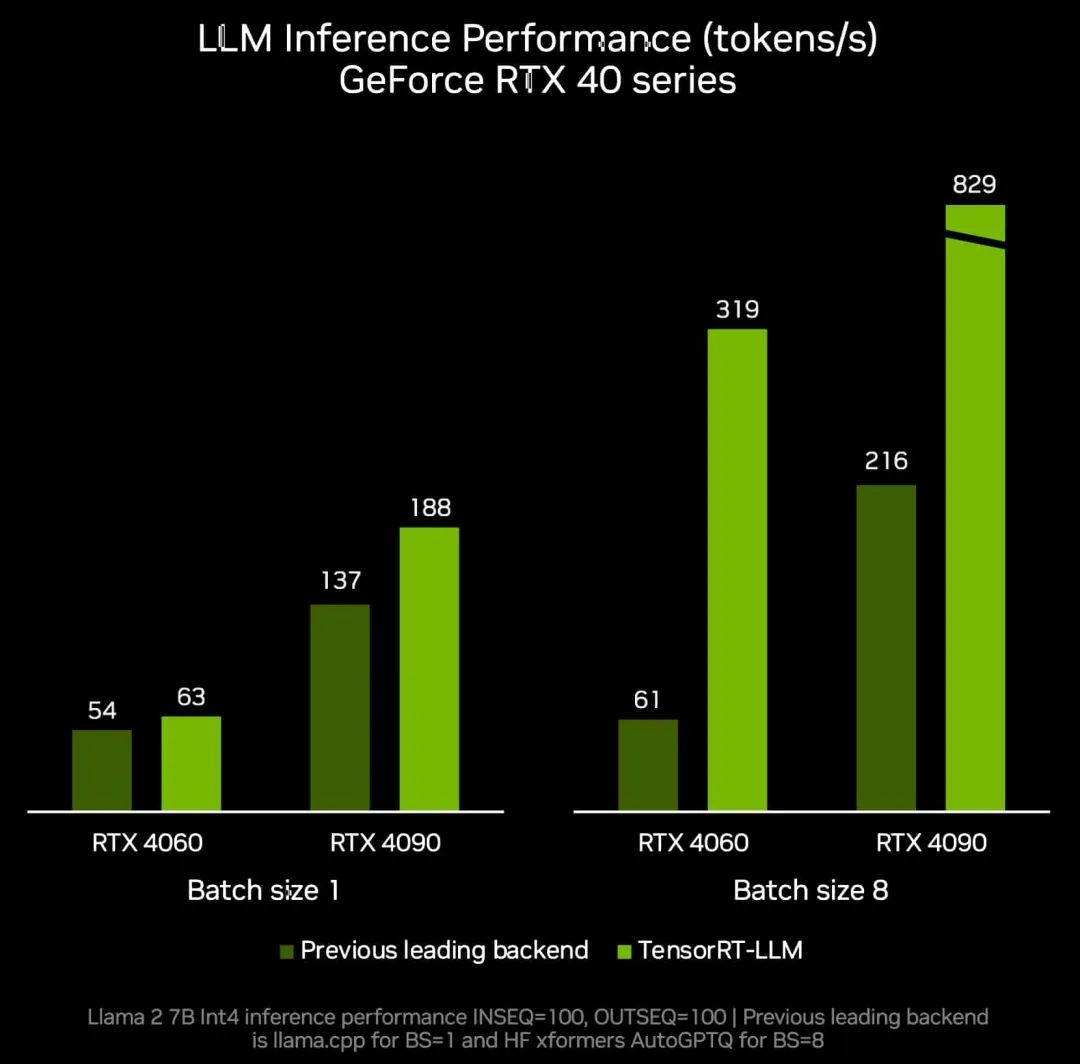
php運(yùn)行環(huán)境的搭建方法
NVIDIA加速微軟最新的Phi-3 Mini開(kāi)源語(yǔ)言模型
魔搭社區(qū)借助NVIDIA TensorRT-LLM提升LLM推理效率
NVIDIA Nemotron-4 340B模型幫助開(kāi)發(fā)者生成合成訓(xùn)練數(shù)據(jù)
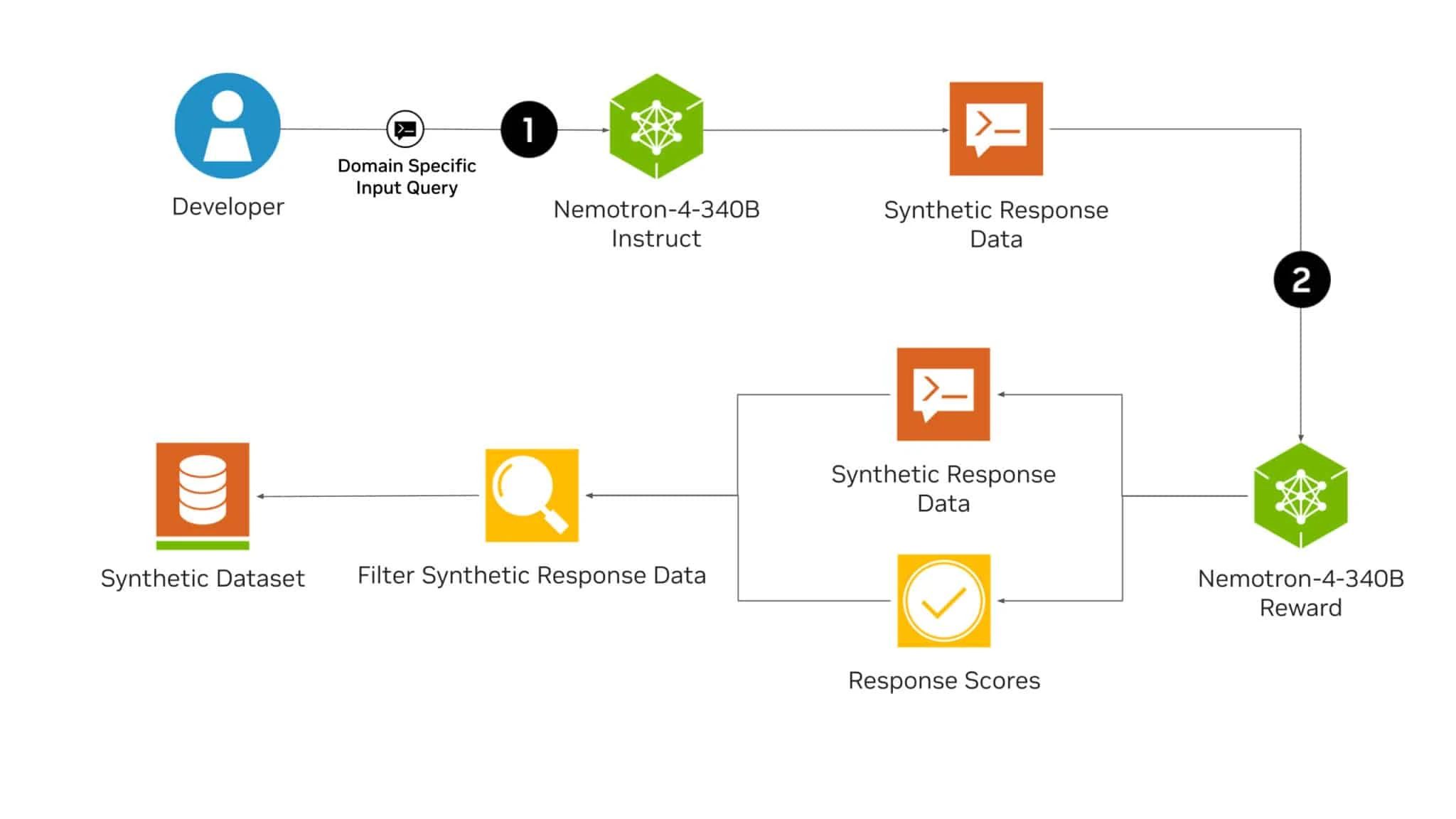
TensorRT-LLM低精度推理優(yōu)化

NVIDIA TensorRT-LLM Roadmap現(xiàn)已在GitHub上公開(kāi)發(fā)布

解鎖NVIDIA TensorRT-LLM的卓越性能
在NVIDIA TensorRT-LLM中啟用ReDrafter的一些變化






 淺析tensorrt-llm搭建運(yùn)行環(huán)境以及庫(kù)
淺析tensorrt-llm搭建運(yùn)行環(huán)境以及庫(kù)
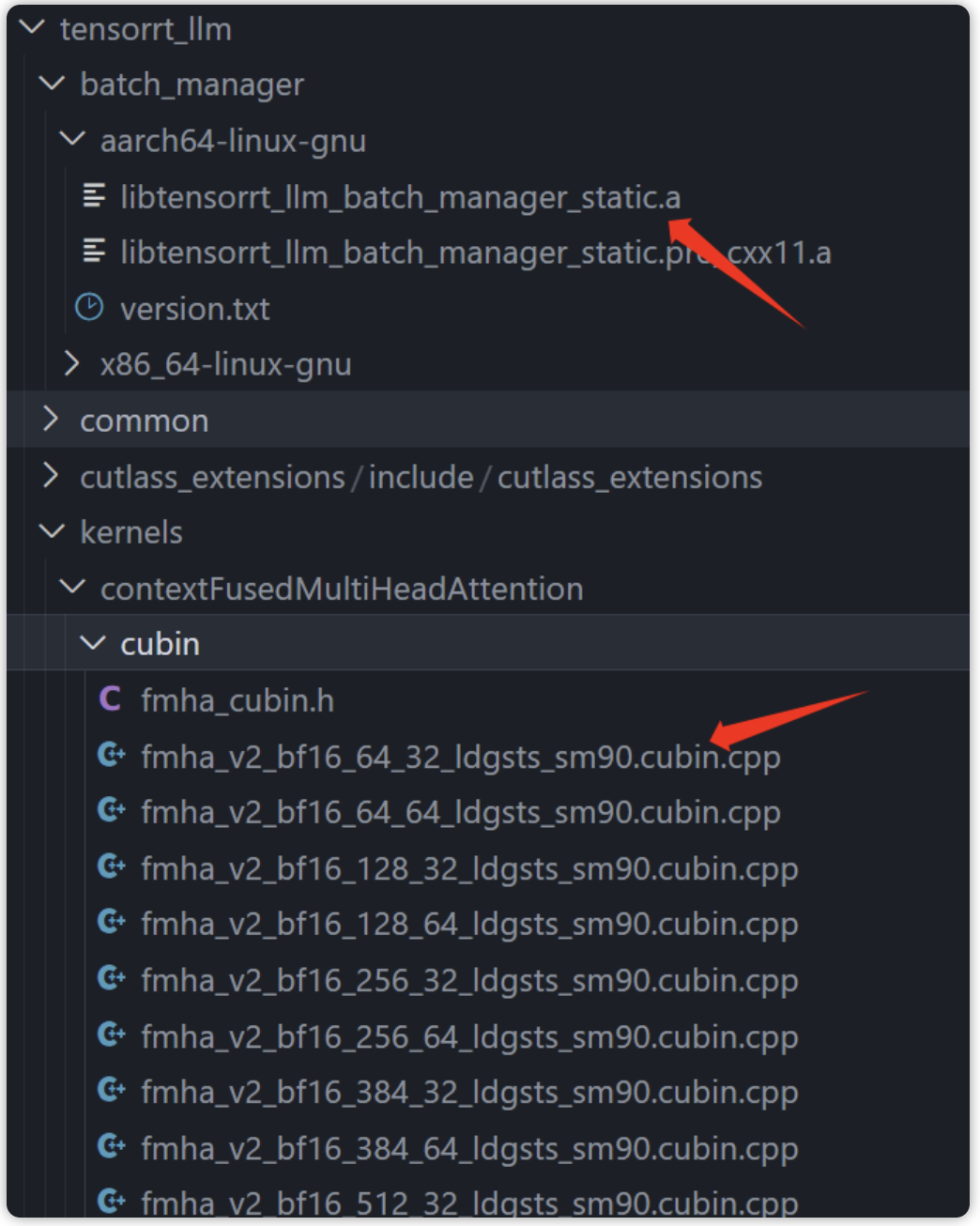










評(píng)論