Redis集群部署與性能優化實戰
引言
Redis作為高性能的內存數據庫,在現代互聯網架構中扮演著關鍵角色。作為運維工程師,掌握Redis的部署、配置和優化技能至關重要。本文將從實戰角度出發,詳細介紹Redis集群的搭建、性能優化以及監控運維的核心技術。
1. Redis單機部署與基礎配置
1.1 基礎安裝腳本
#!/bin/bash # Redis安裝腳本 set-e REDIS_VERSION="7.0.15" REDIS_PORT="6379" REDIS_DIR="/opt/redis" # 創建redis用戶 useradd -r -s /bin/false redis # 下載編譯Redis cd/tmp wget http://download.redis.io/releases/redis-${REDIS_VERSION}.tar.gz tar xzf redis-${REDIS_VERSION}.tar.gz cdredis-${REDIS_VERSION} # 編譯安裝 make && make install PREFIX=${REDIS_DIR} # 創建配置目錄 mkdir-p${REDIS_DIR}/{conf,data,logs} chown-R redis:redis${REDIS_DIR} echo"Redis安裝完成"
1.2 核心配置文件
# /opt/redis/conf/redis.conf # 基礎網絡配置 bind 127.0.0.1 192.168.1.100 port 6379 timeout 300 tcp-keepalive 300 # 持久化配置 save 900 1 save 300 10 save 60 10000 dbfilename dump.rdb dir /opt/redis/data # 內存管理 maxmemory 2gb maxmemory-policy allkeys-lru maxmemory-samples 5 # 安全配置 requirepass your_strong_password # 重命名危險命令 rename-command FLUSHDB "" rename-command FLUSHALL "" rename-command DEBUG "" # 日志配置 logfile /opt/redis/logs/redis.log loglevel notice
單機Redis適合開發和測試環境,但生產環境需要考慮高可用和擴展性。通過合理的配置,可以有效提升Redis性能和穩定性。
2. Redis集群搭建
2.1 集群架構設計
Redis集群采用無中心架構,數據分布在多個節點上。我們將搭建一個包含6個節點的集群:3個主節點和3個從節點。
#!/bin/bash
# Redis集群初始化腳本
CLUSTER_NODES=(
"192.168.1.101:7001"
"192.168.1.102:7002"
"192.168.1.103:7003"
"192.168.1.104:7004"
"192.168.1.105:7005"
"192.168.1.106:7006"
)
# 創建集群配置
fornodein"${CLUSTER_NODES[@]}";do
IFS=':'read-r ip port << /opt/redis/cluster/${port}/conf/redis.conf <
2.2 集群啟動與創建
#!/bin/bash
# 啟動所有Redis節點
start_cluster_nodes() {
forportin7001 7002 7003 7004 7005 7006;do
redis-server /opt/redis/cluster/${port}/conf/redis.conf --daemonizeyes
echo"啟動節點${port}"
sleep2
done
}
# 創建集群
create_cluster() {
redis-cli --cluster create
192.168.1.101:7001
192.168.1.102:7002
192.168.1.103:7003
192.168.1.104:7004
192.168.1.105:7005
192.168.1.106:7006
--cluster-replicas 1
}
# 檢查集群狀態
check_cluster() {
redis-cli -p 7001 cluster nodes
redis-cli -p 7001 cluster info
}
start_cluster_nodes
create_cluster
check_cluster
集群搭建完成后,數據將自動分片存儲在不同節點上,實現了水平擴展和高可用性。
3. 性能優化配置
3.1 內存優化參數
#!/usr/bin/env python3
# Redis性能測試腳本
importredis
importtime
importthreading
fromconcurrent.futuresimportThreadPoolExecutor
classRedisPerformanceTest:
def__init__(self, host='127.0.0.1', port=6379, password=None):
self.pool = redis.ConnectionPool(
host=host,
port=port,
password=password,
max_connections=100,
decode_responses=True
)
self.client = redis.Redis(connection_pool=self.pool)
deftest_write_performance(self, count=10000):
"""測試寫入性能"""
start_time = time.time()
withself.client.pipeline()aspipe:
foriinrange(count):
pipe.set(f"key:{i}",f"value:{i}")
ifi %1000==0:
pipe.execute()
pipe.reset()
pipe.execute()
end_time = time.time()
ops_per_second = count / (end_time - start_time)
print(f"寫入性能:{ops_per_second:.2f}ops/sec")
deftest_read_performance(self, count=10000):
"""測試讀取性能"""
start_time = time.time()
withself.client.pipeline()aspipe:
foriinrange(count):
pipe.get(f"key:{i}")
ifi %1000==0:
pipe.execute()
pipe.reset()
pipe.execute()
end_time = time.time()
ops_per_second = count / (end_time - start_time)
print(f"讀取性能:{ops_per_second:.2f}ops/sec")
# 運行性能測試
if__name__ =="__main__":
test = RedisPerformanceTest()
test.test_write_performance()
test.test_read_performance()
3.2 系統級別優化
#!/bin/bash
# 系統級別Redis優化腳本
# 內存優化
echo"vm.overcommit_memory=1">> /etc/sysctl.conf
echo"net.core.somaxconn=65535">> /etc/sysctl.conf
echo"vm.swappiness=1">> /etc/sysctl.conf
# 禁用透明大頁
echonever > /sys/kernel/mm/transparent_hugepage/enabled
echo"echo never > /sys/kernel/mm/transparent_hugepage/enabled">> /etc/rc.local
# 調整文件描述符限制
cat>> /etc/security/limits.conf <
性能優化需要從多個維度考慮:內存管理、網絡配置、持久化策略等。通過合理配置,可以顯著提升Redis的處理能力。
4. 監控與故障排除
4.1 監控腳本
#!/usr/bin/env python3
# Redis監控腳本
importredis
importjson
importtime
importpsutil
fromdatetimeimportdatetime
classRedisMonitor:
def__init__(self, host='127.0.0.1', port=6379):
self.client = redis.Redis(host=host, port=port, decode_responses=True)
defget_redis_info(self):
"""獲取Redis信息"""
info =self.client.info()
return{
'memory_usage': info['used_memory_human'],
'memory_usage_rss': info['used_memory_rss_human'],
'connected_clients': info['connected_clients'],
'total_commands_processed': info['total_commands_processed'],
'instantaneous_ops_per_sec': info['instantaneous_ops_per_sec'],
'keyspace_hits': info['keyspace_hits'],
'keyspace_misses': info['keyspace_misses'],
'expired_keys': info['expired_keys']
}
defcheck_slow_queries(self):
"""檢查慢查詢"""
slow_queries =self.client.slowlog_get(10)
return[{
'id': query['id'],
'timestamp': query['start_time'],
'duration': query['duration'],
'command':' '.join(query['command'])
}forqueryinslow_queries]
defmonitor_loop(self, interval=60):
"""監控循環"""
whileTrue:
try:
redis_info =self.get_redis_info()
slow_queries =self.check_slow_queries()
monitor_data = {
'timestamp': datetime.now().isoformat(),
'redis_info': redis_info,
'slow_queries': slow_queries,
'system_memory': psutil.virtual_memory()._asdict()
}
# 輸出監控數據
print(json.dumps(monitor_data, indent=2))
# 檢查告警條件
ifredis_info['connected_clients'] >1000:
print("ALERT: 連接數過高")
iflen(slow_queries) >5:
print("ALERT: 慢查詢過多")
exceptExceptionase:
print(f"監控異常:{e}")
time.sleep(interval)
# 啟動監控
if__name__ =="__main__":
monitor = RedisMonitor()
monitor.monitor_loop()
4.2 故障自動恢復
#!/bin/bash
# Redis故障自動恢復腳本
REDIS_PORT=6379
REDIS_PASSWORD="your_password"
LOG_FILE="/var/log/redis_recovery.log"
check_redis_health() {
redis-cli -p$REDIS_PORT-a$REDIS_PASSWORDping >/dev/null 2>&1
return$?
}
recover_redis() {
echo"$(date): 檢測到Redis故障,開始恢復">>$LOG_FILE
# 檢查Redis進程
if! pgrep redis-server > /dev/null;then
echo"$(date): 重啟Redis服務">>$LOG_FILE
systemctl restart redis
sleep10
fi
# 檢查內存使用
memory_usage=$(redis-cli -p$REDIS_PORT-a$REDIS_PASSWORDinfo memory | grep used_memory_rss: |cut-d: -f2)
if["$memory_usage"-gt 8589934592 ];then# 8GB
echo"$(date): 內存使用過高,執行內存清理">>$LOG_FILE
redis-cli -p$REDIS_PORT-a$REDIS_PASSWORDflushdb
fi
# 發送告警
echo"Redis故障恢復完成"| mail -s"Redis Alert"[email protected]
}
# 主監控循環
whiletrue;do
if! check_redis_health;then
recover_redis
fi
sleep30
done
5. 高可用配置
5.1 哨兵模式配置
# 哨兵配置文件 /opt/redis/sentinel.conf
port 26379
sentinel monitor mymaster 192.168.1.100 6379 2
sentinel down-after-milliseconds mymaster 30000
sentinel parallel-syncs mymaster 1
sentinel failover-timeout mymaster 180000
sentinel auth-pass mymaster your_password
# 啟動哨兵
redis-sentinel /opt/redis/sentinel.conf --daemonizeyes
# 哨兵客戶端連接
fromredis.sentinelimportSentinel
sentinel = Sentinel([
('192.168.1.100',26379),
('192.168.1.101',26379),
('192.168.1.102',26379)
])
# 獲取主服務器連接
master = sentinel.master_for('mymaster', socket_timeout=0.1)
# 獲取從服務器連接
slave = sentinel.slave_for('mymaster', socket_timeout=0.1)
# 測試連接
master.set('test_key','test_value')
result = slave.get('test_key')
print(f"從服務器讀取結果:{result}")
總結
Redis集群部署與性能優化是一個系統工程,需要從硬件資源、系統配置、Redis參數等多個層面進行綜合考慮。通過本文介紹的實戰技術,運維工程師可以構建穩定、高效的Redis集群環境。關鍵要點包括:合理的集群架構設計、科學的性能優化配置、完善的監控告警體系,以及可靠的故障恢復機制。在實際生產環境中,還需要結合具體業務場景進行調優,持續監控和改進系統性能。
這篇文章涵蓋了Redis運維的核心技術點,代碼示例豐富且實用,希望對您的運維工作有所幫助。
-
集群
+關注
關注
0文章
111瀏覽量
17435 -
數據庫
+關注
關注
7文章
3926瀏覽量
66207 -
Redis
+關注
關注
0文章
387瀏覽量
11444
原文標題:Redis集群部署與性能優化實戰
文章出處:【微信號:magedu-Linux,微信公眾號:馬哥Linux運維】歡迎添加關注!文章轉載請注明出處。
發布評論請先 登錄
Hadoop的集群環境部署說明
如何構建一個穩定、高性能的Redis集群?
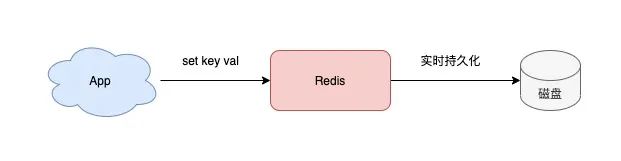
redis集群狀態查看命令
redis集群性能測試工具有哪些
redis查看集群狀態命令
K8S學習教程(二):在 PetaExpress KubeSphere容器平臺部署高可用 Redis 集群

Redis實戰筆記






 Redis集群部署與性能優化實戰
Redis集群部署與性能優化實戰

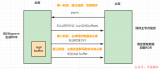










評論