引言
最近在折騰pulp,代碼很優(yōu)秀,強(qiáng)烈推薦。想在公司環(huán)境中跑起來(lái),但鑒于公司eda服務(wù)器無(wú)法連外網(wǎng),需要從外部導(dǎo)入數(shù)據(jù)。
整理了一些要求,供大家參考:
1.離線安裝bender, 加入path路徑
- 把~/bin目錄加到PATH路徑中。
- 測(cè)試下bender命令是否可行:bender --help
2.離線下載依賴(lài)倉(cāng)庫(kù)
例如打算跑axi這個(gè)repo,打開(kāi)它目錄下Bender.yaml文件,搜索dependencies關(guān)鍵詞:
dependencies:
common_cells: { git: "https://github.com/pulp-platform/common_cells.git", version: 1.27.0 }
common_verification: { git: "https://github.com/pulp-platform/common_verification.git", version: 0.2.3 }
tech_cells_generic: { git: "https://github.com/pulp-platform/tech_cells_generic.git", version: 0.2.2 }
說(shuō)明它依賴(lài)comon_cellss、common_verification、tech_cells_generic這三個(gè)倉(cāng)庫(kù),把那些倉(cāng)庫(kù)也clone到與axi平行的目錄。
目錄樹(shù)結(jié)構(gòu)如下圖所示:
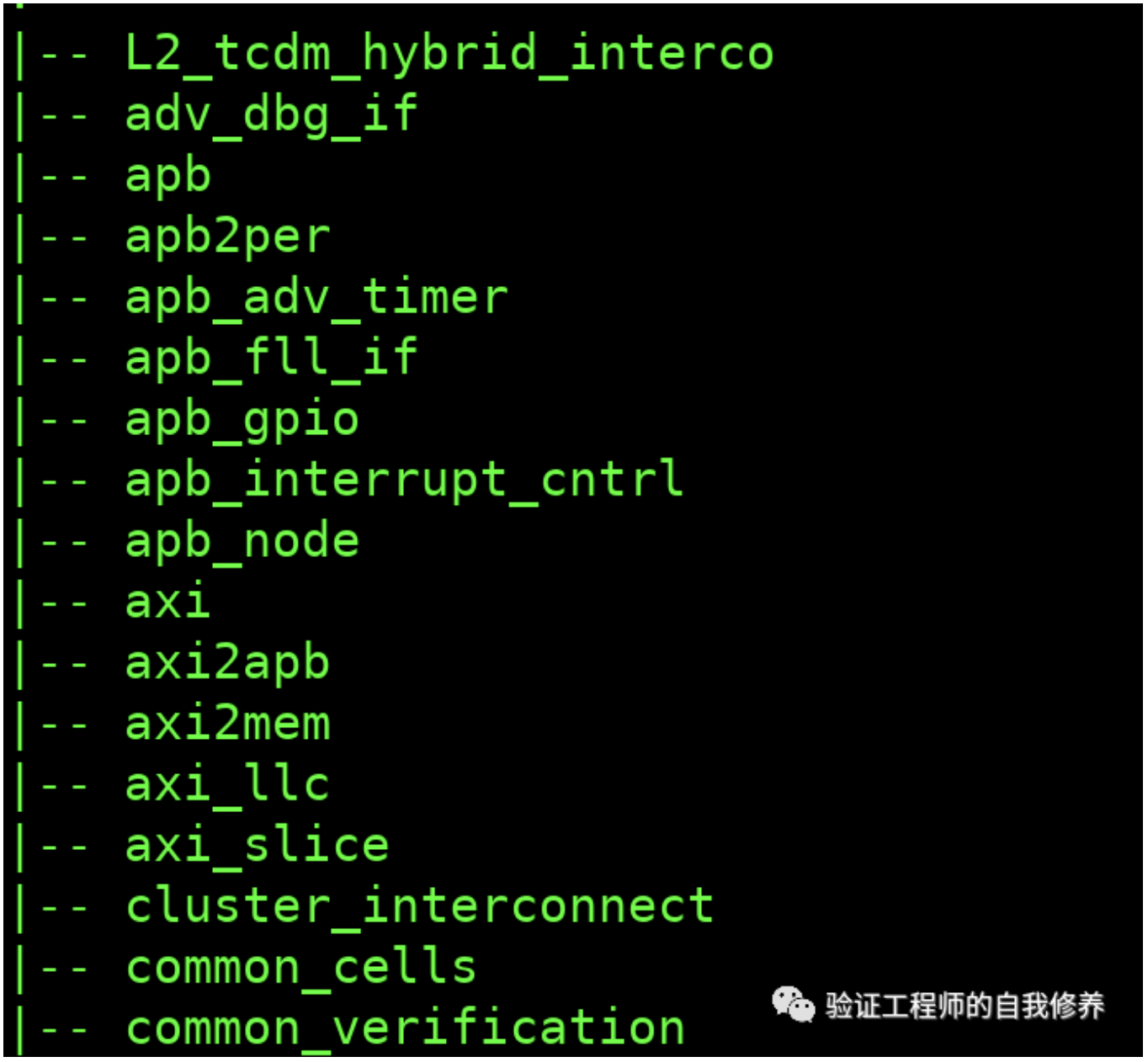
3.修改Bender.yml 文件
默認(rèn)運(yùn)行會(huì)根據(jù)Bender.yml中的depenencies關(guān)鍵詞,自動(dòng)clone代碼下來(lái)。
我們需要做離線運(yùn)行,代碼已經(jīng)下載好了,直接改Bender.yml。把git關(guān)鍵詞改成path,目錄也改成相對(duì)路徑(相對(duì)Bender.yml的路徑)。
common_cells: { git: "https://github.com/pulp-platform/common_cells.git", version: 1.27.0 }
改成
common_cells: { path: "../common_cells"}
此外,我們還需要進(jìn)一步修改依賴(lài)包中的Bender.yml ,否則bender還是會(huì)在讀取依賴(lài)包的時(shí)侯再次發(fā)起git clone操作。
比如common_cells中的bender.yml
common_verification: { git: "https://github.com/pulp-platform/common_verification.git", version: 0.2.0 }
tech_cells_generic: { git: "https://github.com/pulp-platform/tech_cells_generic.git", version: 0.2.11 }
修改成
common_verification: { path: "../common_verification", version: 0.2.0 }
tech_cells_generic: { path: "../tech_cells_generic", version: 0.2.11 }
4.編譯運(yùn)行
以axi為例,需要切換到scripts目錄下運(yùn)行
cd scripts
#編譯
./compile_vsim.sh
#運(yùn)行
./run_vsim.sh
-
AXI總線
+關(guān)注
關(guān)注
0文章
66瀏覽量
14502
發(fā)布評(píng)論請(qǐng)先 登錄
基于RISC-V的平行超低功率(PULP)介紹
FLASH中的代碼是如何得到運(yùn)行的呢?
VB-01離線語(yǔ)音芯片模塊該如何去使用呢
為什么單片機(jī)的代碼在Flash中運(yùn)行呢
umqtt如何接受離線消息呢?
使用AT-Link離線功能將多個(gè)工程代碼合并燒錄
如何利用開(kāi)源工具 Pulp 對(duì)Linux軟件倉(cāng)庫(kù)進(jìn)行管理
openharmony 運(yùn)行代碼操作
為什么單片機(jī)的代碼在Flash中運(yùn)行,單片機(jī)的代碼運(yùn)行位置跟電腦有什么不同?

介紹一個(gè)神級(jí)開(kāi)源項(xiàng)目PULP
linux虛擬機(jī)怎么運(yùn)行代碼
python怎樣運(yùn)行代碼
python軟件怎么運(yùn)行代碼
如何離線運(yùn)行pulp代碼?
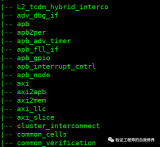





 如何離線運(yùn)行pulp代碼呢?
如何離線運(yùn)行pulp代碼呢?










評(píng)論