支持的設備
在一套標準系統中通常有多臺計算設備。TensorFlow 支持CPU和GPU這兩種設備。它們均用strings表示。
例如:
"/cpu:0":機器的 CPU
"/device:GPU:0":機器的 GPU(如果有一個)
"/device:GPU:1":機器的第二個 GPU(以此類推)
如果 TensorFlow 指令中兼有 CPU 和 GPU 實現,當該指令分配到設備時,GPU 設備有優先權。例如,如果matmul同時存在 CPU 和 GPU 核函數,在同時有cpu:0和gpu:0設備的系統中,gpu:0會被選來運行matmul。
記錄設備分配方式
要找出您的指令和張量被分配到哪個設備,請創建會話并將log_device_placement配置選項設為True。
# Creates a graph.a = tf.constant([1.0, 2.0, 3.0, 4.0, 5.0, 6.0], shape=[2, 3], name='a')b = tf.constant([1.0, 2.0, 3.0, 4.0, 5.0, 6.0], shape=[3, 2], name='b')c = tf.matmul(a, b)# Creates a session with log_device_placement set to True.sess = tf.Session(config=tf.ConfigProto(log_device_placement=True))# Runs the op.print(sess.run(c))
您應該會看到以下輸出內容:
Device mapping:/job:localhost/replica:0/task:0/device:GPU:0 -> device: 0, name: Tesla K40c, pci busid: 0000:05:00.0b: /job:localhost/replica:0/task:0/device:GPU:0a: /job:localhost/replica:0/task:0/device:GPU:0MatMul: /job:localhost/replica:0/task:0/device:GPU:0[[ 22. 28.][ 49. 64.]]
手動分配設備
如果您希望特定指令在您選擇的設備(而非系統自動為您選擇的設備)上運行,您可以使用with tf.device創建設備上下文,這個上下文中的所有指令都將被分配在同一個設備上運行。
# Creates a graph.with tf.device('/cpu:0'): a = tf.constant([1.0, 2.0, 3.0, 4.0, 5.0, 6.0], shape=[2, 3], name='a') b = tf.constant([1.0, 2.0, 3.0, 4.0, 5.0, 6.0], shape=[3, 2], name='b')c = tf.matmul(a, b)# Creates a session with log_device_placement set to True.sess = tf.Session(config=tf.ConfigProto(log_device_placement=True))# Runs the op.print(sess.run(c))
您會看到現在a和b被分配到cpu:0。由于未明確指定運行MatMul指令的設備,因此 TensorFlow 運行時將根據指令和可用設備(此示例中的gpu:0)選擇一個設備,并會根據要求自動復制設備間的張量。
Device mapping:/job:localhost/replica:0/task:0/device:GPU:0 -> device: 0, name: Tesla K40c, pci busid: 0000:05:00.0b: /job:localhost/replica:0/task:0/cpu:0a: /job:localhost/replica:0/task:0/cpu:0MatMul: /job:localhost/replica:0/task:0/device:GPU:0[[ 22. 28.][ 49. 64.]]
允許增加 GPU 內存
默認情況下,TensorFlow 會映射進程可見的所有 GPU 的幾乎所有 GPU 內存(取決于CUDA_VISIBLE_DEVICES)。通過減少內存碎片,可以更有效地使用設備上相對寶貴的 GPU 內存資源。
在某些情況下,最理想的是進程只分配可用內存的一個子集,或者僅根據進程需要增加內存使用量。TensorFlow 在 Session 上提供兩個 Config 選項來進行控制。
第一個是allow_growth選項,它試圖根據運行時的需要來分配 GPU 內存:它剛開始分配很少的內存,隨著 Session 開始運行并需要更多 GPU 內存,我們會擴展 TensorFlow 進程所需的 GPU 內存區域。請注意,我們不會釋放內存,因為這可能導致出現更嚴重的內存碎片情況。要開啟此選項,請通過以下方式在 ConfigProto 中設置選項:
config = tf.ConfigProto()config.gpu_options.allow_growth = Truesession = tf.Session(config=config, ...)
如要真正限制 TensorFlow 進程可使用的 GPU 內存量,這非常實用。
在多 GPU 系統中使用單一 GPU
如果您的系統中有多個 GPU,則默認情況下將選擇 ID 最小的 GPU。如果您希望在其他 GPU 上運行,則需要顯式指定偏好設置:
# Creates a graph.with tf.device('/device:GPU:2'): a = tf.constant([1.0, 2.0, 3.0, 4.0, 5.0, 6.0], shape=[2, 3], name='a') b = tf.constant([1.0, 2.0, 3.0, 4.0, 5.0, 6.0], shape=[3, 2], name='b') c = tf.matmul(a, b)# Creates a session with log_device_placement set to True.sess = tf.Session(config=tf.ConfigProto(log_device_placement=True))# Runs the op.print(sess.run(c))
如果您指定的設備不存在,您會看到InvalidArgumentError:
InvalidArgumentError: Invalid argument: Cannot assign a device to node 'b':Could not satisfy explicit device specification '/device:GPU:2' [[Node: b = Const[dtype=DT_FLOAT, value=Tensor
當指定設備不存在時,如果您希望 TensorFlow 自動選擇現有的受支持設備來運行指令,則可以在創建會話時將配置選項中的allow_soft_placement設為True。
# Creates a graph.with tf.device('/device:GPU:2'): a = tf.constant([1.0, 2.0, 3.0, 4.0, 5.0, 6.0], shape=[2, 3], name='a') b = tf.constant([1.0, 2.0, 3.0, 4.0, 5.0, 6.0], shape=[3, 2], name='b') c = tf.matmul(a, b)# Creates a session with allow_soft_placement and log_device_placement set# to True.sess = tf.Session(config=tf.ConfigProto( allow_soft_placement=True, log_device_placement=True))# Runs the op.print(sess.run(c))
使用多個 GPU
如果您想要在多個 GPU 上運行 TensorFlow,則可以采用多塔式方式構建模型,其中每個塔都會分配給不同 GPU。例如:
# Creates a graph.c = []for d in ['/device:GPU:2', '/device:GPU:3']: with tf.device(d): a = tf.constant([1.0, 2.0, 3.0, 4.0, 5.0, 6.0], shape=[2, 3]) b = tf.constant([1.0, 2.0, 3.0, 4.0, 5.0, 6.0], shape=[3, 2]) c.append(tf.matmul(a, b))with tf.device('/cpu:0'): sum = tf.add_n(c)# Creates a session with log_device_placement set to True.sess = tf.Session(config=tf.ConfigProto(log_device_placement=True))# Runs the op.print(sess.run(sum))
您會看到以下輸出內容:
Device mapping:/job:localhost/replica:0/task:0/device:GPU:0 -> device: 0, name: Tesla K20m, pci busid: 0000:02:00.0/job:localhost/replica:0/task:0/device:GPU:1 -> device: 1, name: Tesla K20m, pci busid: 0000:03:00.0/job:localhost/replica:0/task:0/device:GPU:2 -> device: 2, name: Tesla K20m, pci busid: 0000:83:00.0/job:localhost/replica:0/task:0/device:GPU:3 -> device: 3, name: Tesla K20m, pci busid: 0000:84:00.0Const_3: /job:localhost/replica:0/task:0/device:GPU:3Const_2: /job:localhost/replica:0/task:0/device:GPU:3MatMul_1: /job:localhost/replica:0/task:0/device:GPU:3Const_1: /job:localhost/replica:0/task:0/device:GPU:2Const: /job:localhost/replica:0/task:0/device:GPU:2MatMul: /job:localhost/replica:0/task:0/device:GPU:2AddN: /job:localhost/replica:0/task:0/cpu:0[[ 44. 56.][ 98. 128.]]
cifar10 教程就是個很好的例子(https://tensorflow.google.cn/tutorials/images/deep_cnn?hl=zh-CN),演示了如何使用多個 GPU 進行訓練。
-
gpu
+關注
關注
28文章
4912瀏覽量
130675 -
tensorflow
+關注
關注
13文章
330瀏覽量
61037
原文標題:TensorFlow 指南:GPU 的使用
文章出處:【微信號:tensorflowers,微信公眾號:Tensorflowers】歡迎添加關注!文章轉載請注明出處。
發布評論請先 登錄
關于 TensorFlow
使用 TensorFlow, 你必須明白 TensorFlow
在阿里云Kubernetes容器服務上打造TensorFlow實驗室
可以在vGPU配置文件上運行TensorFlow嗎?
深度學習框架TensorFlow&TensorFlow-GPU詳解
TensorFlow是什么
TensorFlow安裝和下載(超詳細)
TensorFlow教程|常見問題
TensorFlow XLA加速線性代數編譯器
TensorFlow指定CPU和GPU設備操作詳解
Mali GPU支持tensorflow或者caffe等深度學習模型嗎
如何在AMD的GPU上運行TensorFlow?
在GPU上利用TensorFlow Serving 部署ResNet
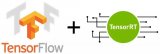





 關于TensorFlow在GPU中的使用規則
關于TensorFlow在GPU中的使用規則











評論