若你使用 Git 時需要獲取幫助,有三種等價的方法可以找到 Git 命令的綜合手冊(manpage):
$ git help < verb >
$ git < verb > --help
$ man git-< verb >
想獲得 git config 命令的手冊,執(zhí)行
$ git help config
這些命令很棒,因為你隨時隨地可以使用而無需聯(lián)網(wǎng)。
如果你不需要全面的手冊,只需要可用選項的快速參考,那么可以用 -h 選項獲得更簡明的 “help” 輸出:
$ git add -h
usage: git add [< options >] [--] < pathspec >...
-n, --dry-run dry run
-v, --verbose be verbose
-i, --interactive interactive picking
-p, --patch select hunks interactively
-e, --edit edit current diff and apply
-f, --force allow adding otherwise ignored files
-u, --update update tracked files
--renormalize renormalize EOL of tracked files (implies -u)
-N, --intent-to-add record only the fact that the path will be added later
-A, --all add changes from all tracked and untracked files
--ignore-removal ignore paths removed in the working tree (same as --no-all)
--refresh don't add, only refresh the index
--ignore-errors just skip files which cannot be added because of errors
--ignore-missing check if - even missing - files are ignored in dry run
--chmod (+|-)x override the executable bit of the listed files
--pathspec-from-file < file >
read pathspec from file
--pathspec-file-nul with --pathspec-from-file, pathspec elements are separated with NUL chara
聲明:本文內(nèi)容及配圖由入駐作者撰寫或者入駐合作網(wǎng)站授權(quán)轉(zhuǎn)載。文章觀點僅代表作者本人,不代表電子發(fā)燒友網(wǎng)立場。文章及其配圖僅供工程師學習之用,如有內(nèi)容侵權(quán)或者其他違規(guī)問題,請聯(lián)系本站處理。
舉報投訴
-
手冊
+關(guān)注
關(guān)注
2文章
118瀏覽量
29173 -
Git
+關(guān)注
關(guān)注
0文章
203瀏覽量
16097
發(fā)布評論請先 登錄
相關(guān)推薦
熱點推薦
Git常用的超級實用命令
的一些Git工作流。 1 Git 常用的超級實用命令 1.1 與倉庫相關(guān)的操作 克隆代碼倉庫到本地,開發(fā)必用 git clone 查看本地倉庫配置了那些對應的遠程倉庫。
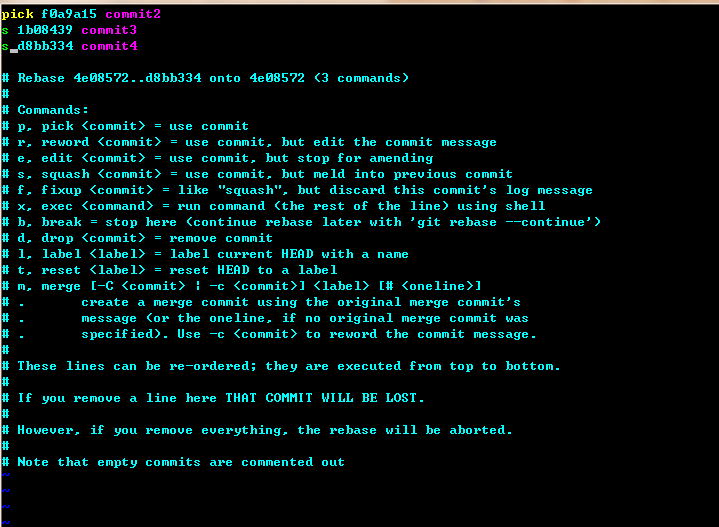
git命令的基本使用
git config 第一次使用git或者剛安裝的git時,使用此命令設(shè)置身份Name 和 Eamail 地址。并且每次提交時會使用此信息。
Git命令之本地分支與遠程分支關(guān)聯(lián)和解除
在實際的工作生活中,往往需要將本地的分支和遠程分支關(guān)聯(lián),這樣我們就可以使用git pull命令來更新拉取最新的代碼,并使用git push命令將自己本地的修改推送到遠程倉庫。但是如果此

SVN,HG,GIT命令對照
SVN,HG,GIT是三種常見的版本控制系統(tǒng),本文簡單列出一些相似的操作命令。當然,三種系統(tǒng)各有特點,嚴格的對應關(guān)系是沒有的。1,第一次下載,包括源碼和版本庫: svn checkout http
發(fā)表于 01-13 16:53
?0次下載
第一本Git命令教程(六) - 日志
。有三種 Git 命令可以幫我們查看記錄,痞子衡為大家一一講解: 1. 查看本地歷史提交 git log git log 是最直接的查看歷史提交的命
第一本Git命令教程(7.1)-清理之緩存
今天是 Git 系列課程第七課,上一課我們學會了查看 Git 本地歷史提交,今天痞子衡要講的是 Git 倉庫的清理操作,一共 4 個命令,都是日常開發(fā)中非常實用的
Git 命令+原理 程序員必備的基礎(chǔ)
掌握Git命令是每位程序員必備的基礎(chǔ),之前一直是用smartGit工具,直到看到大佬們都是在用Git命令操作的,回想一下,發(fā)現(xiàn)有些Git
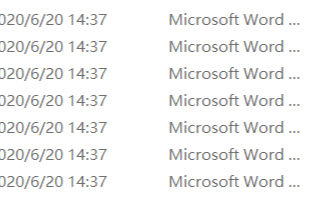
git rebase與相關(guān)git merge命令比較
? #前言 ??? git rebase命令經(jīng)常被認為是Git的巫術(shù),初學者應該遠離它,但它實際上可以讓開發(fā)團隊在使用時更加輕松。今天,我們將git rebase與相關(guān)

git的命令和參數(shù)
? ? 不知道大家平時都是怎么去學習git的,要記憶那么多的命令和參數(shù),我個人是不推薦死記硬背的,以往經(jīng)驗證明卷的越瘋狂忘的也越快! 其實簡單的理解工作原理和熟練運用少部分常用命令,日常開發(fā)問題不大
git基本操作命令用法
基本用法 上面的四條命令在工作目錄、暫存目錄(也叫做索引)和倉庫之間復制文件。 git add files把當前文件放入暫存區(qū)域。 git commit給暫存區(qū)域生成快照并提交。 git
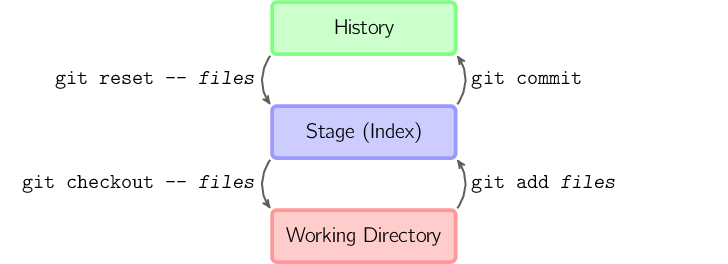
Git中最常用的命令介紹
git add命令用于將修改的文件添加到下一次提交的暫存區(qū)。你可以指定要添加的文件git add命令用于將修改的文件添加到下一次提交的暫存區(qū)。你可以指定要添加的文件,例如
發(fā)表于 10-26 10:27
?406次閱讀






 Git命令的綜合手冊怎么找
Git命令的綜合手冊怎么找
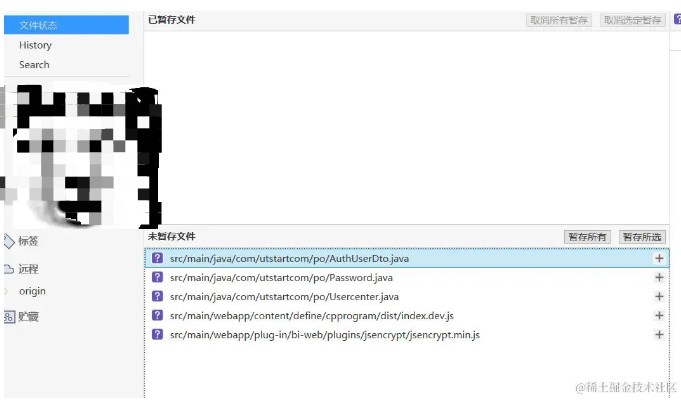










評論