背景眾所周知單個機房在出現(xiàn)不可抗拒的問題(如斷電、斷網(wǎng)等因素)時,會導致無法正常提供服務,會對業(yè)務造成潛在的損失。所以在協(xié)同辦公領(lǐng)域,一種可以基于同城或異地多活機制的高可用設(shè)計,在保障數(shù)據(jù)一致性的同時,能夠最大程度降低由于機房的僅單點可用所導致的潛在高可用問題,最大程度上保障業(yè)務的用戶體驗,降低單點問題對業(yè)務造成的潛在損失顯得尤為重要。同城雙活,對于生產(chǎn)的高可用保障,重大的意義和價值是不可言喻的。表面上同城雙活只是簡單的部署了一套生產(chǎn)環(huán)境而已,但是在架構(gòu)上,這個改變的影響是巨大的,無狀態(tài)應用的高可用管理、請求流量的管理、版本發(fā)布的管理、網(wǎng)絡(luò)架構(gòu)的管理等,其提升的架構(gòu)復雜度巨大。結(jié)合真實的協(xié)同辦公產(chǎn)品:京辦(為北京市政府提供協(xié)同辦公服務的綜合性平臺)生產(chǎn)環(huán)境面對的復雜的政務網(wǎng)絡(luò)以及京辦同城雙活架構(gòu)演進的案例,給大家介紹下京辦持續(xù)改進、分階段演進過程中的一些思考和實踐經(jīng)驗的總結(jié)。本文僅針對 ES 集群在跨機房同步過程中的方案和經(jīng)驗進行介紹和總結(jié)。
架構(gòu)
1.部署 Logstash 在金山云機房上,Logstash 啟動多個實例(按不同的類型分類,提高同步效率),并且和金山云機房的 ES 集群在相同的 VPC2.Logstash 需要配置大網(wǎng)訪問權(quán)限,保證 Logstash 和 ES 原集群和目標集群互通。3.數(shù)據(jù)遷移可以全量遷移和增量遷移,首次遷移都是全量遷移后續(xù)的增加數(shù)據(jù)選擇增量遷移。4.增量遷移需要改造增加識別的增量數(shù)據(jù)的標識,具體方法后續(xù)進行介紹。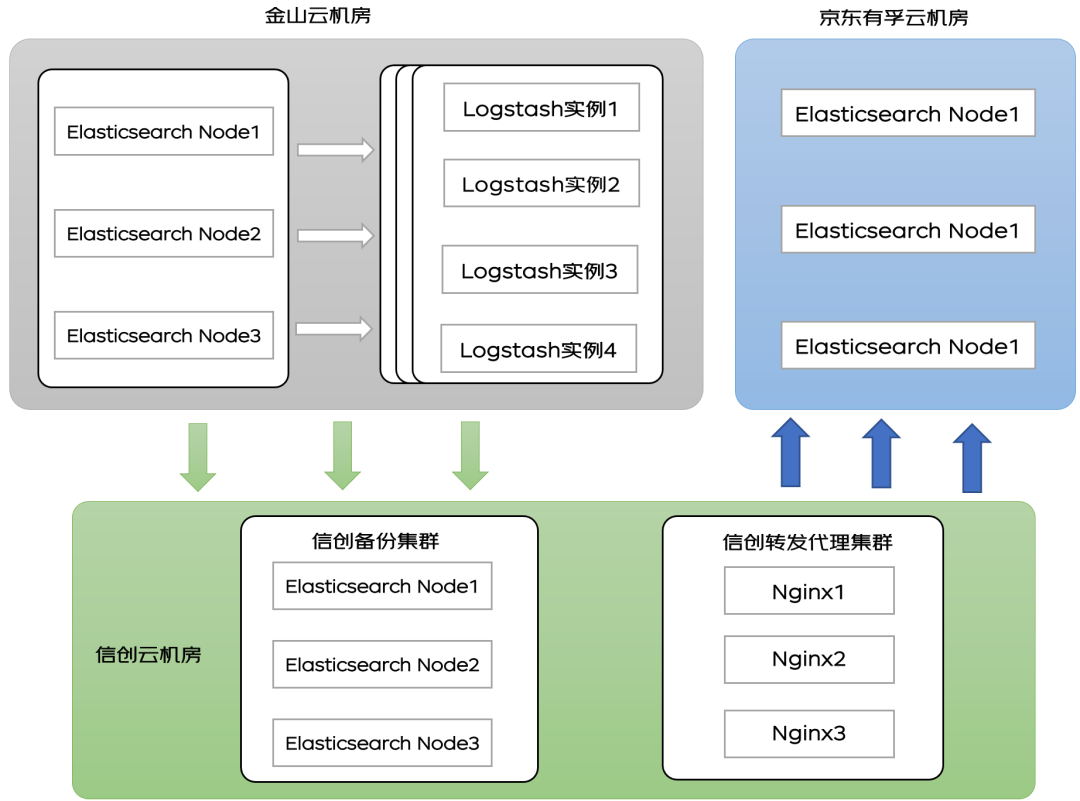 ?原理
?原理Logstash 工作原理
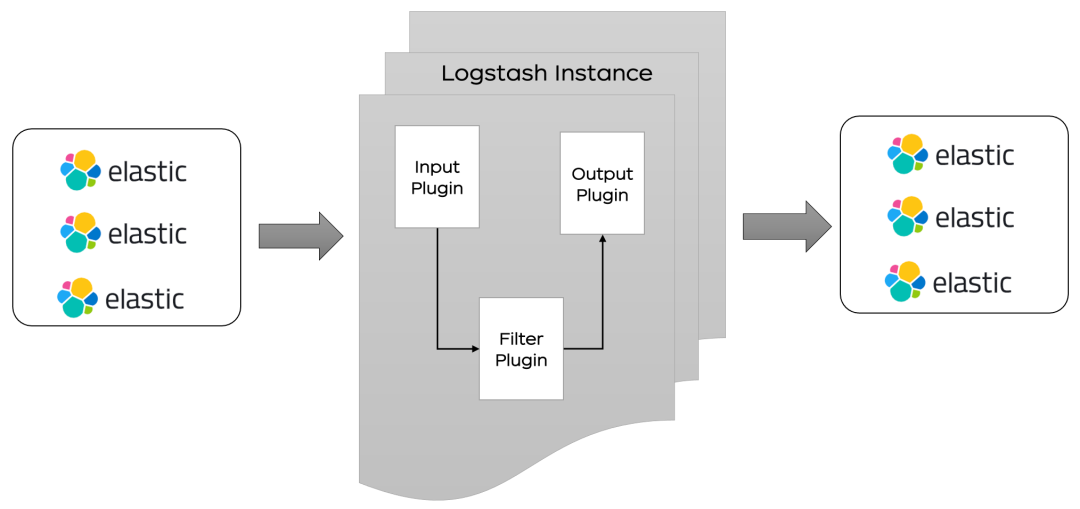 ??Logstash 分為三個部分 input 、filter、ouput:1.input 處理接收數(shù)據(jù),數(shù)據(jù)可以來源 ES,日志文件,kafka 等通道.2.filter 對數(shù)據(jù)進行過濾,清洗。3.ouput 輸出數(shù)據(jù)到目標設(shè)備,可以輸出到 ES,kafka,文件等。
??Logstash 分為三個部分 input 、filter、ouput:1.input 處理接收數(shù)據(jù),數(shù)據(jù)可以來源 ES,日志文件,kafka 等通道.2.filter 對數(shù)據(jù)進行過濾,清洗。3.ouput 輸出數(shù)據(jù)到目標設(shè)備,可以輸出到 ES,kafka,文件等。增量同步原理
1. 對于 T 時刻的數(shù)據(jù),先使用 Logstash 將 T 以前的所有數(shù)據(jù)遷移到有孚機房京東云 ES,假設(shè)用時?T2. 對于 T 到 T+?T 的增量數(shù)據(jù),再次使用 logstash 將數(shù)據(jù)導入到有孚機房京東云的 ES 集群3. 重復上述步驟 2,直到?T 足夠小,此時將業(yè)務切換到華為云,最后完成新增數(shù)據(jù)的遷移適用范圍:ES 的數(shù)據(jù)中帶有時間戳或者其他能夠區(qū)分新舊數(shù)據(jù)的標簽流程
?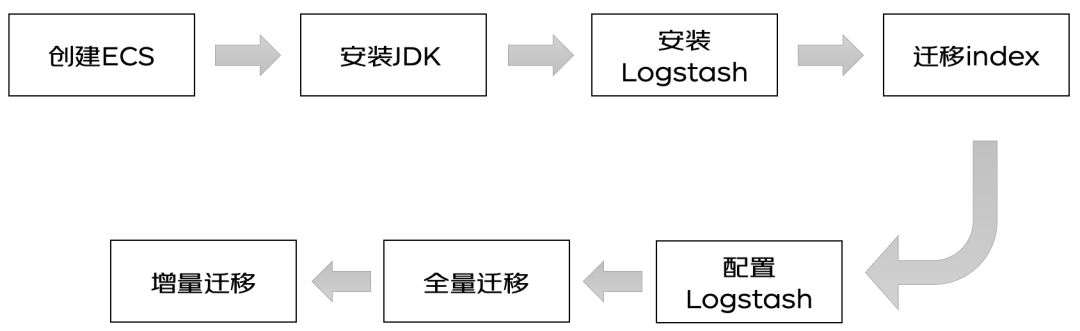 ?
?準備工作
1.創(chuàng)建 ECS 和安裝 JDK 忽略,自行安裝即可2.下載對應版本的 Logstash,盡量選擇與 Elasticsearch 版本一致,或接近的版本安裝即可https://www.elastic.co/cn/downloads/logstash1)源碼下載直接解壓安裝包,開箱即用
2)修改對內(nèi)存使用,logstash 默認的堆內(nèi)存是 1G,根據(jù) ECS 集群選擇合適的內(nèi)存,可以加快集群數(shù)據(jù)的遷移效率。
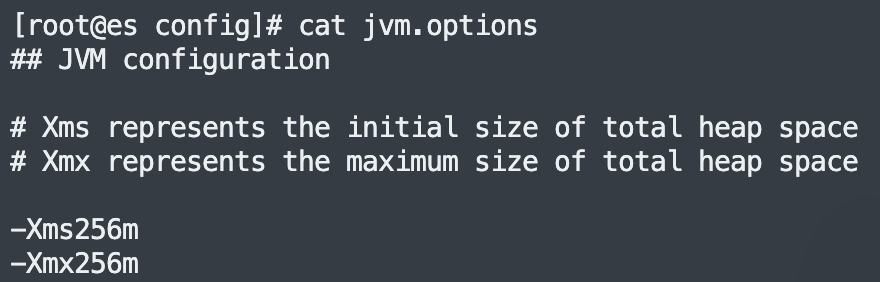
?3. 遷移索引
Logstash 會幫助用戶自動創(chuàng)建索引,但是自動創(chuàng)建的索引和用戶本身的索引會有些許差異,導致最終數(shù)據(jù)的搜索格式不一致,一般索引需要手動創(chuàng)建,保證索引的數(shù)據(jù)完全一致。
以下提供創(chuàng)建索引的 python 腳本,用戶可以使用該腳本創(chuàng)建需要的索引。
create_mapping.py 文件是同步索引的 python 腳本,config.yaml 是集群地址配置文件。
注:使用該腳本需要安裝相關(guān)依賴
yum install -y PyYAML
yum install -y python-requests
拷貝以下代碼保存為 create_mapping.py:
import yaml
import requests
import json
import getopt
import sys
defhelp():
print
"""
usage:
-h/--help print this help.
-c/--config config file path, default is config.yaml
example:
python create_mapping.py -c config.yaml
"""
defprocess_mapping(index_mapping, dest_index):
print(index_mapping)
# remove unnecessary keys
del index_mapping["settings"]["index"]["provided_name"]
del index_mapping["settings"]["index"]["uuid"]
del index_mapping["settings"]["index"]["creation_date"]
del index_mapping["settings"]["index"]["version"]
# check alias
aliases = index_mapping["aliases"]
for alias inlist(aliases.keys()):
if alias == dest_index:
print(
"source index "+ dest_index +" alias "+ alias +" is the same as dest_index name, will remove this alias.")
del index_mapping["aliases"][alias]
if index_mapping["settings"]["index"].has_key("lifecycle"):
lifecycle = index_mapping["settings"]["index"]["lifecycle"]
opendistro ={"opendistro":{"index_state_management":
{"policy_id": lifecycle["name"],
"rollover_alias": lifecycle["rollover_alias"]}}}
index_mapping["settings"].update(opendistro)
# index_mapping["settings"]["opendistro"]["index_state_management"]["rollover_alias"] = lifecycle["rollover_alias"]
del index_mapping["settings"]["index"]["lifecycle"]
print(index_mapping)
return index_mapping
defput_mapping_to_target(url, mapping, source_index, dest_auth=None):
headers ={'Content-Type':'application/json'}
create_resp = requests.put(url, headers=headers, data=json.dumps(mapping), auth=dest_auth)
if create_resp.status_code !=200:
print(
"create index "+ url +" failed with response: "+str(create_resp)+", source index is "+ source_index)
print(create_resp.text)
withopen(source_index +".json","w")as f:
json.dump(mapping, f)
defmain():
config_yaml ="config.yaml"
opts, args = getopt.getopt(sys.argv[1:],'-h-c:',['help','config='])
for opt_name, opt_value in opts:
if opt_name in('-h','--help'):
help()
exit()
if opt_name in('-c','--config'):
config_yaml = opt_value
config_file =open(config_yaml)
config = yaml.load(config_file)
source = config["source"]
source_user = config["source_user"]
source_passwd = config["source_passwd"]
source_auth =None
if source_user !="":
source_auth =(source_user, source_passwd)
dest = config["destination"]
dest_user = config["destination_user"]
dest_passwd = config["destination_passwd"]
dest_auth =None
if dest_user !="":
dest_auth =(dest_user, dest_passwd)
print(source_auth)
print(dest_auth)
# only deal with mapping list
if config["only_mapping"]:
for source_index, dest_index in config["mapping"].iteritems():
print("start to process source index"+ source_index +", target index: "+ dest_index)
source_url = source +"/"+ source_index
response = requests.get(source_url, auth=source_auth)
if response.status_code !=200:
print("*** get ElasticSearch message failed. resp statusCode:"+str(
response.status_code)+" response is "+ response.text)
continue
mapping = response.json()
index_mapping = process_mapping(mapping[source_index], dest_index)
dest_url = dest +"/"+ dest_index
put_mapping_to_target(dest_url, index_mapping, source_index, dest_auth)
print("process source index "+ source_index +" to target index "+ dest_index +" successed.")
else:
# get all indices
response = requests.get(source +"/_alias", auth=source_auth)
if response.status_code !=200:
print("*** get all index failed. resp statusCode:"+str(
response.status_code)+" response is "+ response.text)
exit()
all_index = response.json()
for index inlist(all_index.keys()):
if"."in index:
continue
print("start to process source index"+ index)
source_url = source +"/"+ index
index_response = requests.get(source_url, auth=source_auth)
if index_response.status_code !=200:
print("*** get ElasticSearch message failed. resp statusCode:"+str(
index_response.status_code)+" response is "+ index_response.text)
continue
mapping = index_response.json()
dest_index = index
if index in config["mapping"].keys():
dest_index = config["mapping"][index]
index_mapping = process_mapping(mapping[index], dest_index)
dest_url = dest +"/"+ dest_index
put_mapping_to_target(dest_url, index_mapping, index, dest_auth)
print("process source index "+ index +" to target index "+ dest_index +" successed.")
if __name__ =='__main__':
main()
配置文件保存為 config.yaml:
# 源端ES集群地址,加上http://
source: http://ip:port
source_user: "username"
source_passwd: "password"
# 目的端ES集群地址,加上http://
destination: http://ip:port
destination_user: "username"
destination_passwd: "password"
# 是否只處理這個文件中mapping地址的索引
# 如果設(shè)置成true,則只會將下面的mapping中的索引獲取到并在目的端創(chuàng)建
# 如果設(shè)置成false,則會取源端集群的所有索引,除去(.kibana)
# 并且將索引名稱與下面的mapping匹配,如果匹配到使用mapping的value作為目的端的索引名稱
# 如果匹配不到,則使用源端原始的索引名稱
only_mapping: true
# 要遷移的索引,key為源端的索引名字,value為目的端的索引名字
mapping:
source_index: dest_index
以上代碼和配置文件準備完成,直接執(zhí)行 python create_mapping.py 即可完成索引同步。
索引同步完成可以取目標集群的 kibana 上查看或者執(zhí)行 curl 查看索引遷移情況:
GET _cat/indices?v
?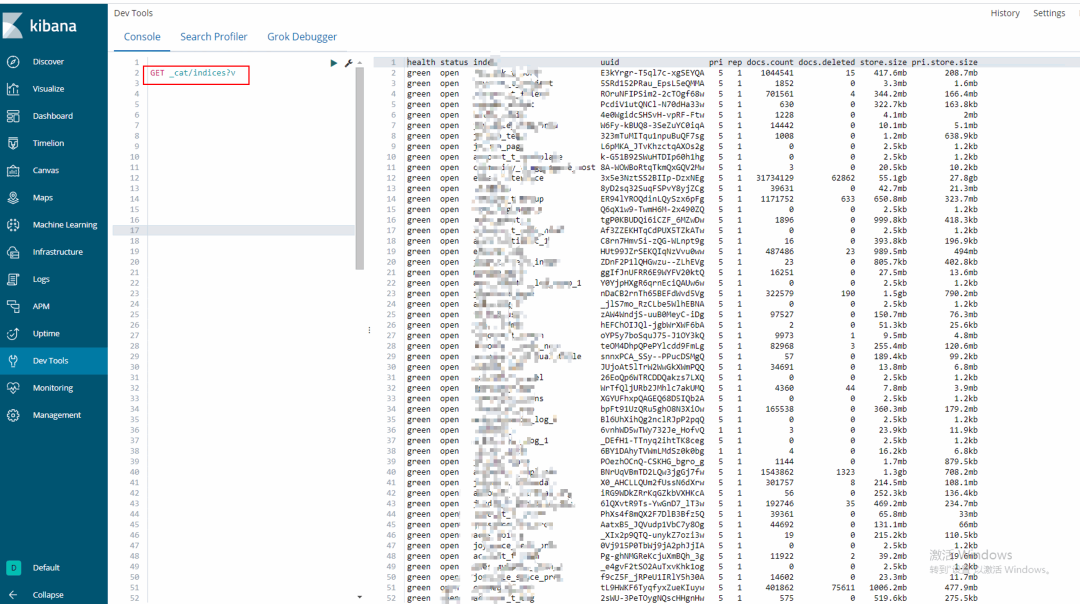
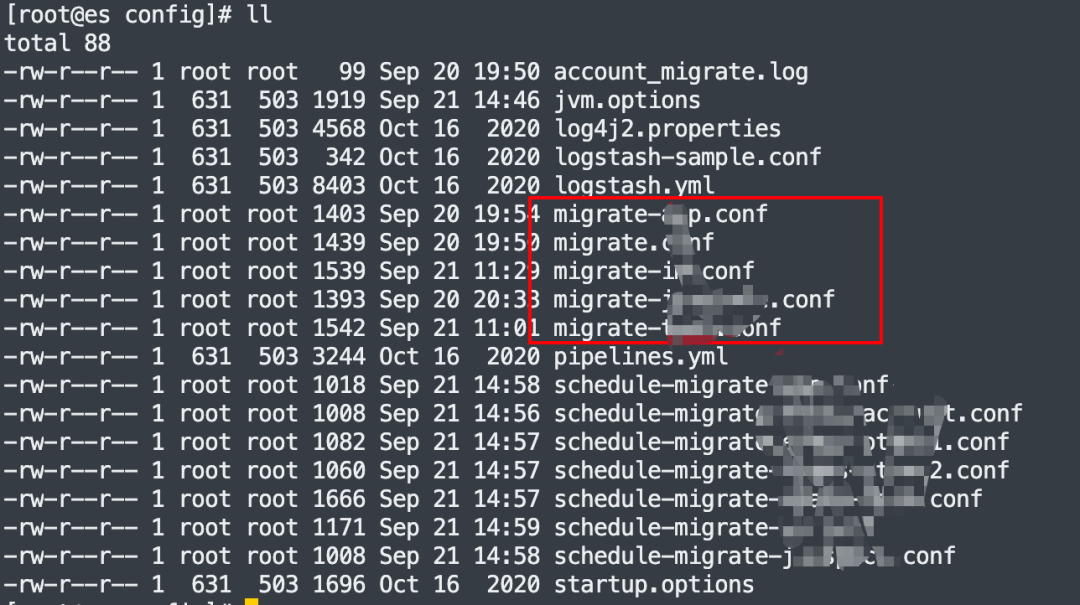
?
input{
elasticsearch{
# 源端地址
hosts => ["ip1:port1","ip2:port2"]
# 安全集群配置登錄用戶名密碼
user => "username"
password => "password"
# 需要遷移的索引列表,以逗號分隔,支持通配符
index => "a_*,b_*"
# 以下三項保持默認即可,包含線程數(shù)和遷移數(shù)據(jù)大小和logstash jvm配置相關(guān)
docinfo=>true
slices => 10
size => 2000
scroll => "60m"
}
}
filter {
# 去掉一些logstash自己加的字段
mutate {
remove_field => ["@timestamp", "@version"]
}
}
output{
elasticsearch{
# 目的端es地址
hosts => ["http://ip:port"]
# 安全集群配置登錄用戶名密碼
user => "username"
password => "password"
# 目的端索引名稱,以下配置為和源端保持一致
index => "%{[@metadata][_index]}"
# 目的端索引type,以下配置為和源端保持一致
document_type => "%{[@metadata][_type]}"
# 目標端數(shù)據(jù)的_id,如果不需要保留原_id,可以刪除以下這行,刪除后性能會更好
document_id => "%{[@metadata][_id]}"
ilm_enabled => false
manage_template => false
}
# 調(diào)試信息,正式遷移去掉
stdout { codec => rubydebug { metadata => true }}
}
增量遷移
預處理:
1.@timestamp在 elasticsearch2.0.0beta 版本后棄用
https://www.elastic.co/guide/en/elasticsearch/reference/2.4/mapping-timestamp-field.html
2. 本次對于京辦從金山云機房遷移到京東有孚機房,所涉及到的業(yè)務領(lǐng)域多,各個業(yè)務線中所代表新增記錄的時間戳字段不統(tǒng)一,所涉及到的兼容工作量大,于是考慮通過 elasticsearch 中預處理功能 pipeline 進行預處理添加統(tǒng)一增量標記字段:gmt_created_at,以減少遷移工作的復雜度(各自業(yè)務線可自行評估是否需要此步驟)。
PUT _ingest/pipeline/gmt_created_at
{
"description":"Adds gmt_created_at timestamp to documents",
"processors":[
{
"set":{
"field":"_source.gmt_created_at",
"value":"{{_ingest.timestamp}}"
}
}
]
}
3. 檢查 pipeline 是否生效
GET _ingest/pipeline/*
4. 各個 index 設(shè)置對應 settings 增加 pipeline 為默認預處理
PUT index_xxxx/_settings
{
"settings": {
"index.default_pipeline": "gmt_created_at"
}
}
5. 檢查新增 settings 是否生效
GET index_xxxx/_settings
?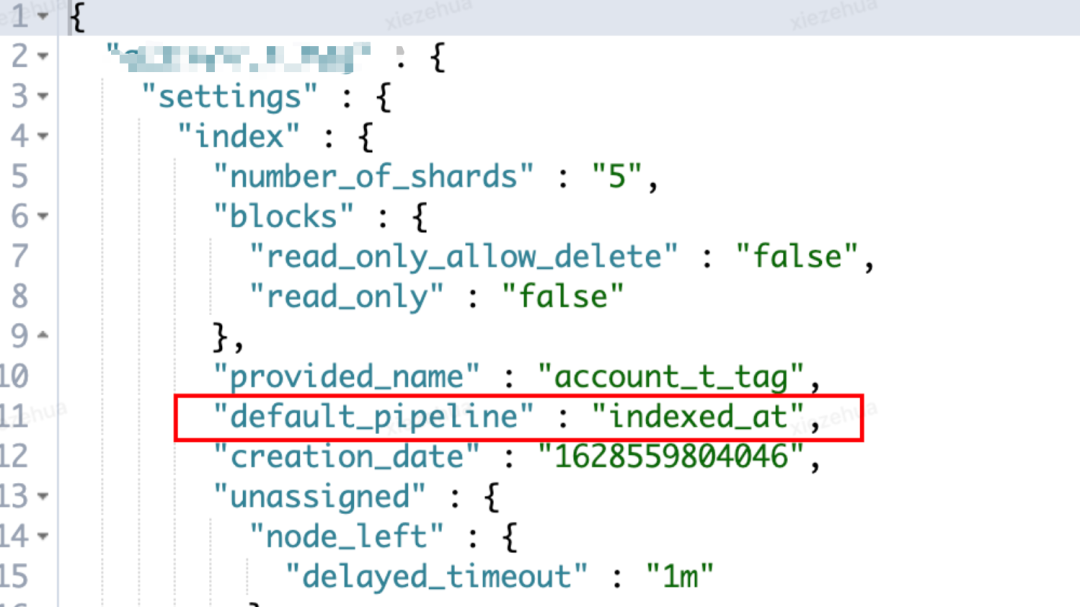
??增量遷移腳本
schedule-migrate.conf
index:可以使用通配符的方式
query: 增量同步的 DSL,統(tǒng)一 gmt_create_at 為增量同步的特殊標記
schedule: 每分鐘同步一把,"* * * * *"
input {
elasticsearch {
hosts =>["ip:port"]
# 安全集群配置登錄用戶名密碼
user =>"username"
password =>"password"
index =>"index_*"
query =>'{"query":{"range":{"gmt_create_at":{"gte":"now-1m","lte":"now/m"}}}}'
size =>5000
scroll =>"5m"
docinfo =>true
schedule =>"* * * * *"
}
}
filter {
mutate {
remove_field =>["source", "@version"]
}
}
output {
elasticsearch {
# 目的端es地址
hosts =>["http://ip:port"]
# 安全集群配置登錄用戶名密碼
user =>"username"
password =>"password"
index =>"%{[@metadata][_index]}"
document_type =>"%{[@metadata][_type]}"
document_id =>"%{[@metadata][_id]}"
ilm_enabled =>false
manage_template =>false
}
# 調(diào)試信息,正式遷移去掉
stdout { codec => rubydebug { metadata =>true}}
}
問題:
mapping 中存在 join 父子類型的字段,直接遷移報 400 異常?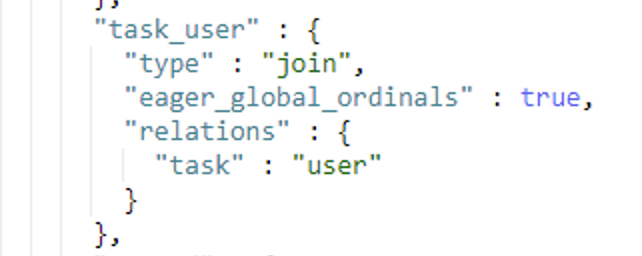 ?
?
[2022-09-20T20:02:16,404][WARN ][logstash.outputs.elasticsearch] Could not index event to Elasticsearch. {:status=>400,
:action=>["index", {:_id=>"xxx", :_index=>"xxx", :_type=>"joywork_t_work", :routing=>nil}, #],
:response=>{"index"=>{"_index"=>"xxx", "_type"=>"xxx", "_id"=>"xxx", "status"=>400,
"error"=>{"type"=>"mapper_parsing_exception", "reason"=>"failed to parse",
"caused_by"=>{"type"=>"illegal_argument_exception", "reason"=>"[routing] is missing for join field [task_user]"}}}}}
解決方法:
https://discuss.elastic.co/t/an-routing-missing-exception-is-obtained-when-reindex-sets-the-routing-value/155140https://github.com/elastic/elasticsearch/issues/26183
結(jié)合業(yè)務特征,通過在 filter 中加入小量的 ruby 代碼,將_routing 的值取出來,放回 logstah event 中,由此問題得以解決。
示例:
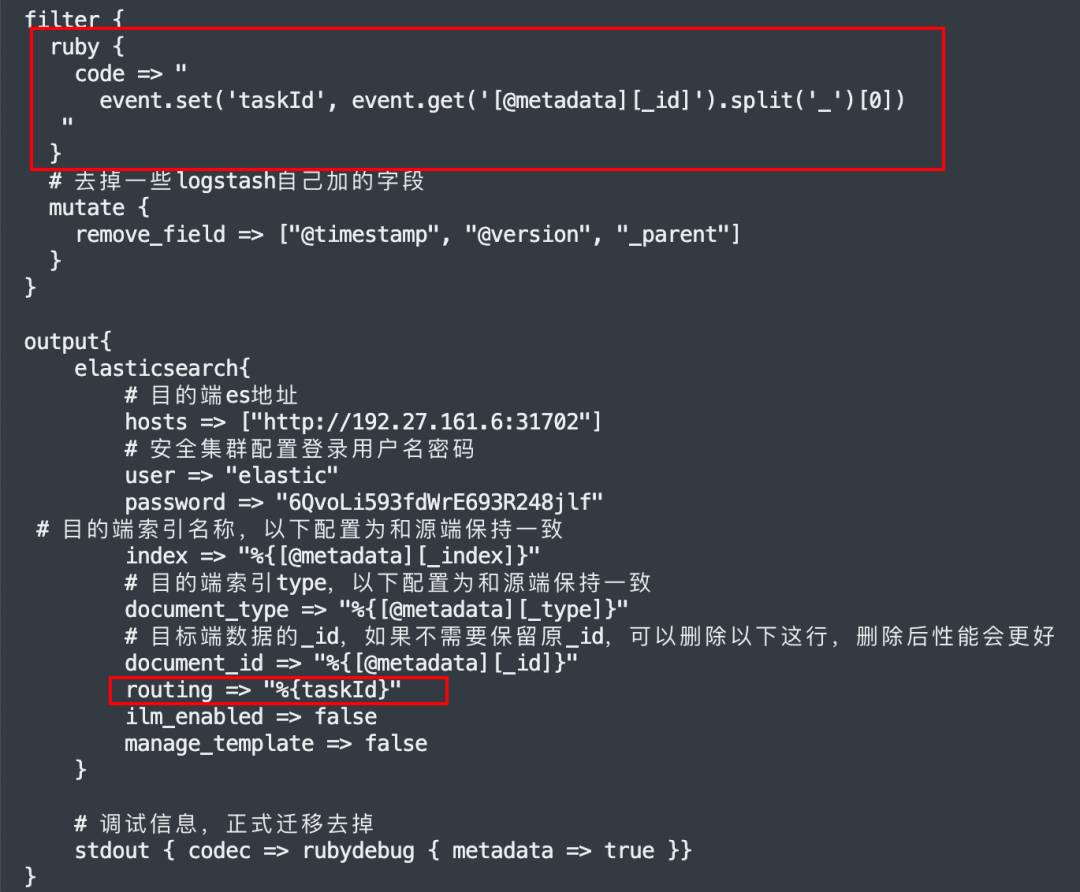
審核編輯 :李倩
-
數(shù)據(jù)
+關(guān)注
關(guān)注
8文章
7256瀏覽量
91826 -
數(shù)據(jù)遷移
+關(guān)注
關(guān)注
0文章
84瀏覽量
7113
原文標題:跨機房 ES 同步實戰(zhàn)
文章出處:【微信號:OSC開源社區(qū),微信公眾號:OSC開源社區(qū)】歡迎添加關(guān)注!文章轉(zhuǎn)載請注明出處。
發(fā)布評論請先 登錄
機房托管費詳細分析
機房精密空調(diào)故障?排查步驟看這!
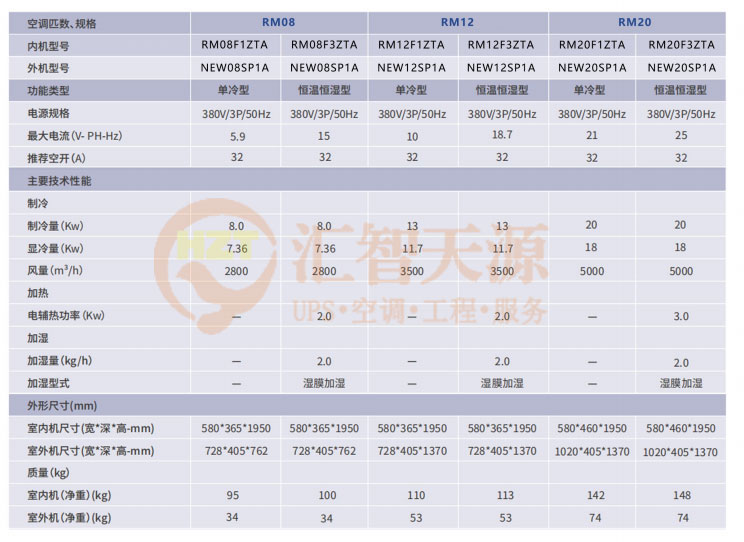
機房施工—機房吊頂與靜電地板怎樣安裝?

機房空調(diào)—機房送風與回風設(shè)計常見問題和解決方法
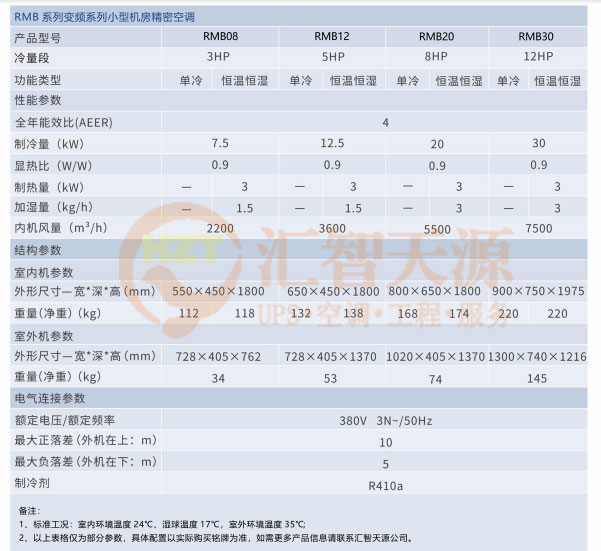
ES-DEV-ES7W8020DB用戶指南

ES-DEV-ES32W0030DB用戶指南

ES-PDS-ES32F3696LX-V1.1原理圖

ES-PDS-ES32F0100DB1原理圖






 跨機房ES同步實戰(zhàn)
跨機房ES同步實戰(zhàn)












評論