這篇文章主要為大家詳細介紹了C語言實現——《打磚塊項目》,文中示例代碼介紹的非常詳細,具有一定的參考價值,感興趣的小伙伴們可以參考一下!
游戲介紹:
在游戲中,玩家通過按住并滑動擋板下的圓點控制擋板左右移動,接住擊打磚塊而改變飛行軌跡掉落下來的小球。在游戲界面的左側有個速度控制器,玩家可一邊接球,一邊控制它。上下滑動調整小球的飛行速度。速度越快風險越大,當然獎勵和風險是成正比的。越快的速度得分會越多,反之速度越慢得分會越少。(本項目并沒有設計速度調整這一塊,大家可以自己完善一下)
項目技術:
主要是數組、結構體、繪圖技術、按鍵操作和定時器等,對邏輯也是有一定的要求,但是這些在我們項目源碼里面都會有注釋,大家到時候學習的時候千萬不要忽略注釋,注釋可以更好地幫你理解代碼,尤其是C語言初學者。
本項目編譯環境:VS2019/VS2013;
插件:圖形庫插件easyX,涉及圖片素材可以自行百度找也可以關注文末領取;
源代碼示例:
//畫磚塊int map[5][8]; //描述整個地圖HWND hwnd = NULL;//用1-3 給數組賦值void initMap(){for (int i = 0; i < 5; i++){for (int j = 0; j < 8; j++){map[i][j] = rand() % 3 + 1;}}}void drawMap(){setlinestyle(PS_SOLID, 2);setlinecolor(WHITE);for (int i = 0; i < 5; i++){for (int j = 0; j < 8; j++){int x = 100*j ; //j=x/100int y = 25*i ; //i=y/iswitch (map[i][j]) //map[i][j]!=0{case 0: //做消除用的break;case 1:setfillcolor(YELLOW);fillrectangle(x, y, x + 100, y + 25);break;case 2:setfillcolor(LIGHTBLUE);fillrectangle(x, y, x + 100, y + 25);break;case 3:setfillcolor(LIGHTGREEN);fillrectangle(x, y, x + 100, y + 25);break;}}}}//木板的過程struct Board{int x;int y;int speed;COLORREF color;int width;int height;};//struct Board board = { 300, 800 - 25,1, WHITE, 200, 25 };struct Board* createBoard(int x, int y, int speed, COLORREF color, int width, int height){struct Board* pBoard = (struct Board*)malloc(sizeof(struct Board));//結構體指針->成員 ->指針指向運算符//(*指針).成員;pBoard->x = x;pBoard->y = y;pBoard->speed = speed;pBoard->color = color;//結構體變量.成員(*pBoard).width = width;(*pBoard).height = height;return pBoard;}void drawBoard(struct Board* pBoard){setfillcolor(pBoard->color);fillrectangle(pBoard->x, pBoard->y,pBoard->x + pBoard->width, pBoard->y + pBoard->height);}//木板的按鍵操作void keyDown(struct Board* pBoard){//C語言: scanf函數 getch() getchar() gets()//異步的按鍵操作if (GetAsyncKeyState('A') || GetAsyncKeyState(VK_LEFT)&&pBoard->x>=0){pBoard->x -= pBoard->speed;}if (GetAsyncKeyState('D') || GetAsyncKeyState(VK_RIGHT)&&pBoard->x<=800-200){pBoard->x += pBoard->speed;}}//球:struct Ball{int x;int y;int r; //半徑int dx;int dy;COLORREF color;};struct Ball* createBall(int x, int y, int r, int dx, int dy, COLORREF color){struct Ball* pBall = (struct Ball*)malloc(sizeof(struct Ball));pBall->x = x;pBall->y = y;pBall->r = r;pBall->dx = dx;pBall->dy = dy;pBall->color = color;return pBall;}void drawBall(struct Ball* pBall){setfillcolor(pBall->color);solidcircle(pBall->x, pBall->y, pBall->r);}//1.反射//2.撞擊木板int hitBoard(struct Ball* pBall, struct Board* pBoard){if (pBall->y + pBall->r == pBoard->y) //y滿足{if (pBall->x >= pBoard->x && pBall->x <= pBoard->x + pBoard->width){return 1;}}return 0;}int die(struct Ball* pBall){if (pBall->y > 800 - 25){return 1;}return 0;}//3.撞擊磚塊int hitBricks(struct Ball* pBall){//1.算出球的行的列是屬于地圖int ballJ = pBall->x / 100;int ballI = (pBall->y - pBall->r) / 25;//2.當前下標下,數組中不等于表示有磚塊需要反射if (ballJ < 8 && ballI < 5 && map[ballI][ballJ] != 0){map[ballI][ballJ] = 0;return 1;}return 0;}void moveBall(struct Ball* pBall,struct Board* pBoard){if (pBall->x - pBall->r <= 0 || pBall->x + pBall->r >= 800){pBall->dx = -pBall->dx;}if (pBall->y - pBall->r <= 0 || hitBoard(pBall,pBoard)|| hitBricks(pBall)){pBall->dy = -pBall->dy;}pBall->x += pBall->dx;pBall->y += pBall->dy;}//4.收尾工作 :游戲結束//5.定時器int Timer(time_t num, int id){static time_t start[10];time_t end = clock();if (end - start[id]>num){start[id] = end;return 1;}return 0;}int gameOver(){for (int i = 0; i < 5; i++){for (int j = 0; j < 8; j++){if (map[i][j] != 0){return 0;}}}return 1;}int main(){srand((unsigned int)time(0)); //設置隨機數的范圍跟隨時間改變而改變hwnd=initgraph(800, 800);struct Board* pBoard = createBoard(300, 800 - 25,5, WHITE, 200, 25);struct Ball* pBall = createBall(400, 600, 15, 5, -5, RED);initMap();BeginBatchDraw();while (1){cleardevice();drawMap();drawBoard(pBoard);drawBall(pBall);if(Timer(10,0))moveBall(pBall,pBoard);keyDown(pBoard);if (die(pBall)){MessageBox(hwnd, "you die", "gameOver", MB_OK);exit(0);}if (gameOver()){MessageBox(hwnd, "win game", "gameOver", MB_OK);exit(0);}FlushBatchDraw();}EndBatchDraw();closegraph();return 0;}
-
C語言
+關注
關注
180文章
7630瀏覽量
140197 -
代碼
+關注
關注
30文章
4886瀏覽量
70237
原文標題:C語言項目實戰:《打磚塊》零基礎項目!225 行源碼注釋示例
文章出處:【微信號:cyuyanxuexi,微信公眾號:C語言編程學習基地】歡迎添加關注!文章轉載請注明出處。
發布評論請先 登錄
單片機C語言實例(350+例)
深入理解C語言:C語言循環控制
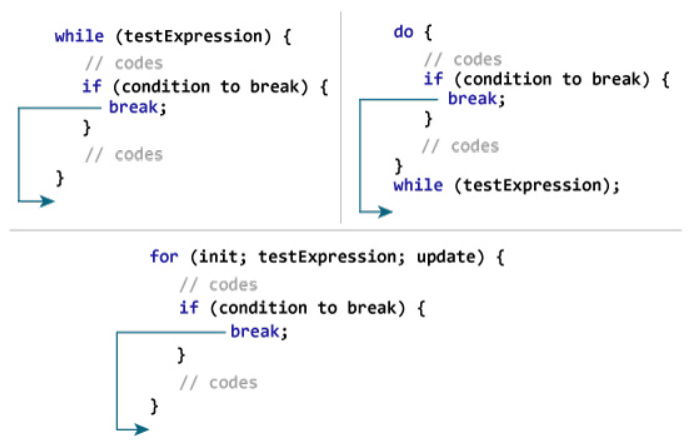
為什么學了C語言,卻寫不出像樣的項目?

單片機C語言編程寶典大全,初學必備【強推下載!】
限時免積分下載:增量式與位置式PID算法的C語言實現分享
EE-188:使用C語言在ADSP-219x DSP上實現中斷驅動系統

AKI跨語言調用庫神助攻C/C++代碼遷移至HarmonyOS NEXT
基于FPGA實現圖像直方圖設計

FPGA打磚塊小游戲設計思路
深視智能SD-C系列微型激光位移傳感器在激光打標視覺引導中的應用






 如何用C語言實現打磚塊項目
如何用C語言實現打磚塊項目










評論